Don't delete your maps. If they worked before and nothing has changed ......
Check what maps that you have installed -
Make sure that you have only the map selected that you want to use.
Typically that will be City Navigator Europe NTU 2024.1 or 2024.2 (or whatever you have).
Sometimes conflicting maps for the same area cause odd issues. If you have only the one map ticked, then it cannot conflict with anything.
I notice the maps on your image are gmapprom (3 different files calle gmapprom.xxx - the image, the unlock code and the gms file go together). But usually, this is the second map file that is put on the SD card. There will be another one called something like d98765432a.img (and the associated unl and gma files.) Probably in internal storage.
You might have a few of these numbered files (any with identical numbers are part of the same map - usually three as described above).
I cannot tell you which is which - but if you have Basecamp, that can tell you. It lists the maps that you have installed on the left hand side, and if you select the map, the bottom pane tells you the file name.
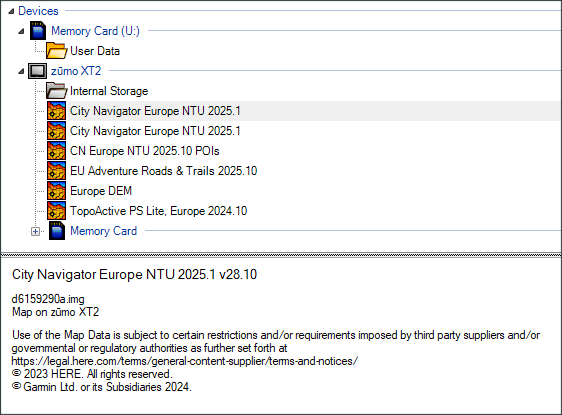
- Map identification.png (34.25 KiB) Viewed 3628 times
The Zumo 660 does not have a great deal of memory for the entire european maps, so you have to install the bits that you need using the MapInstall program.
But I suspect that the problem may be something else. You say you have no audible instructions ?
I am guessing that you have automatic recalculation turned off on the Zumo. Sorry - I cannot remember where it is on the Zumo 660 - but these days we find in in Settings->Navigation->Off Route Recalculation.
If you go off route on any Zumo - it tries to get you to the next route point. For that it needs to recalculate. If it cannot recalculate, it cannot give you any directions until you get back to the route. So it goes quiet.
The 600 is VERY forgiving. If you miss out route points, it doesn't care. As long as you are on the magenta line (purple line) and you are heading in the correct direction, it will navigate you from there.
If it goes quiet, it is probably because:
1. You have muted the sound. Check that first - it saves a lot of searching around and button pressing.
2. You have gone off route and you have disabled automatic recalculation.
3. You are on the correct route but you in the opposite direction to the way that the satnav route is plotted - and you have disabled automatic recalculation. That is actually easier to do than it sounds and it got a lot of complaints from group riders in the USA who follwoed the wrong magenta line at the crossover point of a figure of 8 circuit. It takes a special sort of.... no never mind.
You can display the trip data at the side of the map on the 660. 4 items of date - eg arrival time, distance to finish, compass direction.
Compass direction and distance to finish are really useful. If you are traveling along the magenta line but you are getting further from the end, and you stanav is silent - then you are going in the wrong direction. If you know which general direction you are supposed to be heading - then a glance at the compass can be re-assuring. Or not. I often use the Sun ina similar manner- but I am out of practice these days. Thats that yellow thing that sometimes pops out under the black clouds just before it goes dark, isn't it ?
Allow U turns.
Enable automatic recalculation (even for the time that you are lost - you can turn it off again if you wish.
Display some useful trip data.

