Hi all…
Hopefully someone can point me in the right direction with this. Installed SD card and formatted it. Created an MP3 folder on the card and can see it using android file transfer. (I’m on a MAC book)
I then dragged my music from iTunes into the new MP3 folder I created. All the music is there, and I can play it using the zumo player.
But, the music isn’t sorted into albums, artists or genres it just show up as “all songs”
So I gave up with that method, and put all my music onto a usb drive and plugged it into an old windows machine. I then plugged the zumo into this computer and again dragged the music into the MP3 folder I created on the SD card. Same result. I can see all the songs, but no albums or artists etc.
I also contacted Garmin tech support, but frankly they were next to useless.
Any help with this much appreciated.
Music on SD card
-
rbentnail
- Subscriber
- Posts: 995
- Joined: Mon Jun 18, 2018 10:14 am
- Location: North Carolina USA
- Has liked: 110 times
- Been liked: 253 times

Re: Music on SD card
Has nothing to do with Garmin and everything to do with file management. Can't help with a Mac but I use the File Explorer on my Win machine to see the SD Card as a drive called Memory Card. I do this without removing the card from the XT but I understand from Mac users it may be better to place the card directly into the computer. I created Mp3 folder the on memory card and then I created a folder per artist or band inside the Mp3 folder. Then I copy the albums for that artist/band to the appropriate folder so the file structure looks just like it does on my computer. zumo XT/Memory Card/Mp3/Artist or Band Name/Album Name/Songs.
In this pic you can see the path string at the top with all the Dave Matthews Band albums in the Dave Matthews Band folder. Each album has all of the songs on that album in its folder and ONLY the songs on that album are in that album folder. It's like that for each band/artist. When the XT plays the song, the artist displays as well.
In this pic you can see the path string at the top with all the Dave Matthews Band albums in the Dave Matthews Band folder. Each album has all of the songs on that album in its folder and ONLY the songs on that album are in that album folder. It's like that for each band/artist. When the XT plays the song, the artist displays as well.
Russ B. Zumo 595 & XT
2007 & 2013 USA Yamaha FJR1300A
2007 & 2013 USA Yamaha FJR1300A
-
rbentnail
- Subscriber
- Posts: 995
- Joined: Mon Jun 18, 2018 10:14 am
- Location: North Carolina USA
- Has liked: 110 times
- Been liked: 253 times

Re: Music on SD card
I play my music on shuffle on the XT by touching Music and select the source, MP3. There you have a list where you can play all songs, by album, by artist, etc. Again, I don't use any of that. On my display, when the music is playing, I touch the crossed arrows for shuffle.
Russ B. Zumo 595 & XT
2007 & 2013 USA Yamaha FJR1300A
2007 & 2013 USA Yamaha FJR1300A
- lkraus
- Subscriber
- Posts: 524
- Joined: Mon Aug 24, 2020 2:36 pm
- Location: Central Ohio, U.S.A.
- Has liked: 69 times
- Been liked: 189 times

Re: Music on SD card
The music player sorts the songs using the metadata tags stored in the mp3 file - if your files are not tagged, they cannot be sorted.
If they are tagged, the subfolder structure on the card does not matter to the player - you can dump them all into one folder.
If they are tagged, the subfolder structure on the card does not matter to the player - you can dump them all into one folder.
____________________________________
2006 R1200RT
Galaxy S10<>Zumo XT<>Sena 20S
2006 R1200RT
Galaxy S10<>Zumo XT<>Sena 20S
Re: Music on SD card
Thanks all. It seems I need to create a folder for each artist on the card within the zumo. I’m out today but I shall give it a try later on and report back.
-
rbentnail
- Subscriber
- Posts: 995
- Joined: Mon Jun 18, 2018 10:14 am
- Location: North Carolina USA
- Has liked: 110 times
- Been liked: 253 times

Re: Music on SD card
I am definitely NOT a computer geek, thus I have no idea what a "tag" or "metadata tag" are as described by Ikraus. I am also quite sure I don't want to know
There certainly might be easier, less time consuming ways but manually creating the folders as I described works. I guess that puts me in the "less magical, more visual" category
Russ B. Zumo 595 & XT
2007 & 2013 USA Yamaha FJR1300A
2007 & 2013 USA Yamaha FJR1300A
- Peobody
- Subscriber
- Posts: 1756
- Joined: Tue Apr 20, 2021 1:33 pm
- Location: North Carolina USA
- Has liked: 142 times
- Been liked: 447 times

Re: Music on SD card
There are two considerations here.
The first is the organization of the music on the card as it appears to a file explorer. This is where subfolders for Artist and Album apply.
The second is how the music is presented by the media player on the XT. This is done using the metadata @lkraus referred to. Most of my music was ripped off of CD's so had limited metadata. I manually added it for each song. I don't recall whether I used Microsoft Media Player or VLC Media Player to do it though.
The first is the organization of the music on the card as it appears to a file explorer. This is where subfolders for Artist and Album apply.
The second is how the music is presented by the media player on the XT. This is done using the metadata @lkraus referred to. Most of my music was ripped off of CD's so had limited metadata. I manually added it for each song. I don't recall whether I used Microsoft Media Player or VLC Media Player to do it though.
2008 Honda GL1800 Goldwing
zūmo XT linked to Cardo Packtalk Bold and iPhone SE.
zūmo XT linked to Cardo Packtalk Bold and iPhone SE.
- lkraus
- Subscriber
- Posts: 524
- Joined: Mon Aug 24, 2020 2:36 pm
- Location: Central Ohio, U.S.A.
- Has liked: 69 times
- Been liked: 189 times

Re: Music on SD card
Metadata tags are just information that can be stored within the song file - title, artist, album, track, year, genre, composer, album art, etc.
It is quite possible that your files were already tagged when you received them, and the folders you created have nothing to do with the sorting you see on the XT.
You can verify that in several different ways.
- Try selecting music by Genre, which is not a part of your folder structure.
- Move a few files out of their artist/album folder into your top level Music or MP3 folder. You will still be able to select them by artist, title, or album, etc.
- Look at the files with a tag editor. (MP3tag is a good free editor for Windows and Mac.)You will see the tags and their format version (like ID3v2.4).
It also converts my FLAC files to MP3 during the transfer, trading a bit of quality (which I cannot detect on the bike) for a smaller file size.
MediaMonkey can often automagically locate and add tags to music files ripped from CD, saving a lot of manual effort.
I usually keep about 16Gb of music on the XT, changing it from time to time, using an automated playlist that selects files from the entire collection according to my criteria (but usually at random). I use it as my personal radio station, on shuffle. But I never manually create individual folders.
Last edited by lkraus on Tue Feb 20, 2024 3:35 pm, edited 1 time in total.
____________________________________
2006 R1200RT
Galaxy S10<>Zumo XT<>Sena 20S
2006 R1200RT
Galaxy S10<>Zumo XT<>Sena 20S
- twowheelstom
- Posts: 380
- Joined: Tue May 29, 2018 7:00 pm
- Location: Nova Scotia
- Has liked: 110 times
- Been liked: 40 times

Re: Music on SD card
what I did on my xt sd card is use pc file explore to create and organize new folders on the sd card to group my music into separate folders for each artist, then copy pasted the music files from pc to those folders
2005 Kawasaki 800B cruiser 
Zumo 396 Cardo Spirit HD headset, not installing the microphone
Zumo 396 Cardo Spirit HD headset, not installing the microphone
Re: Music on SD card
So it doesn’t seem to matter what I try, I still can’t see albums or artists within the menus. All I get is “all songs”.
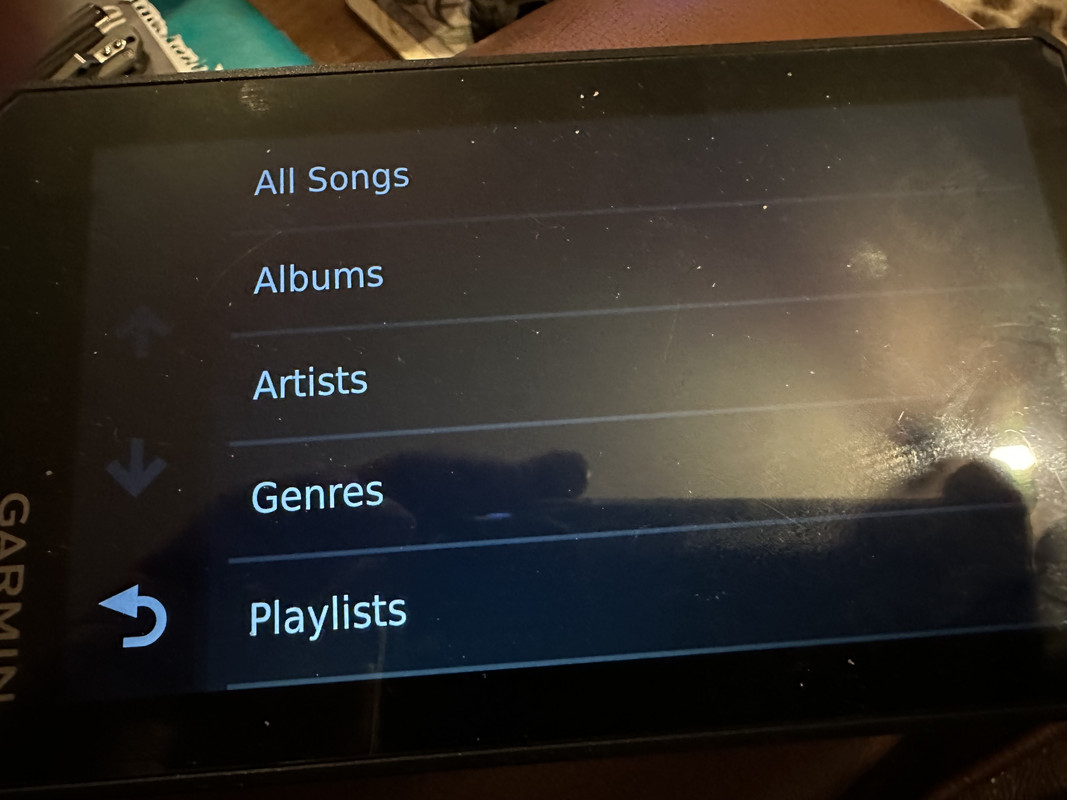
If I press albums or artists this is what I get.
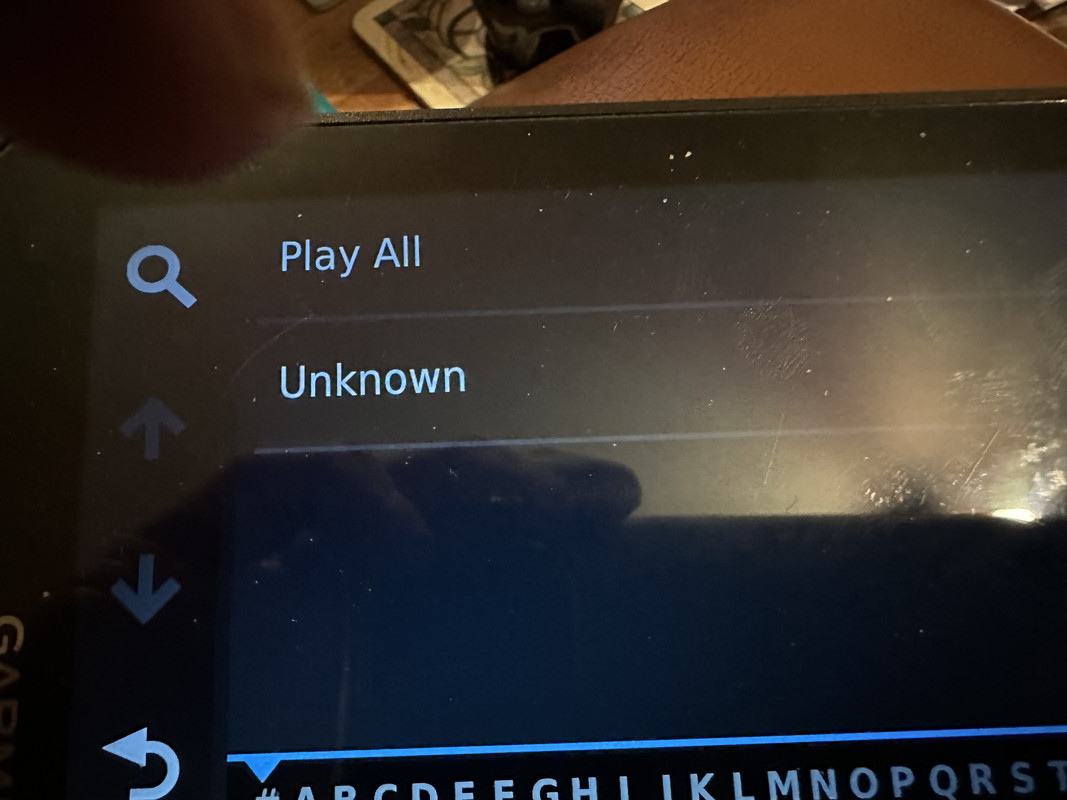
If I press all songs this is what I see
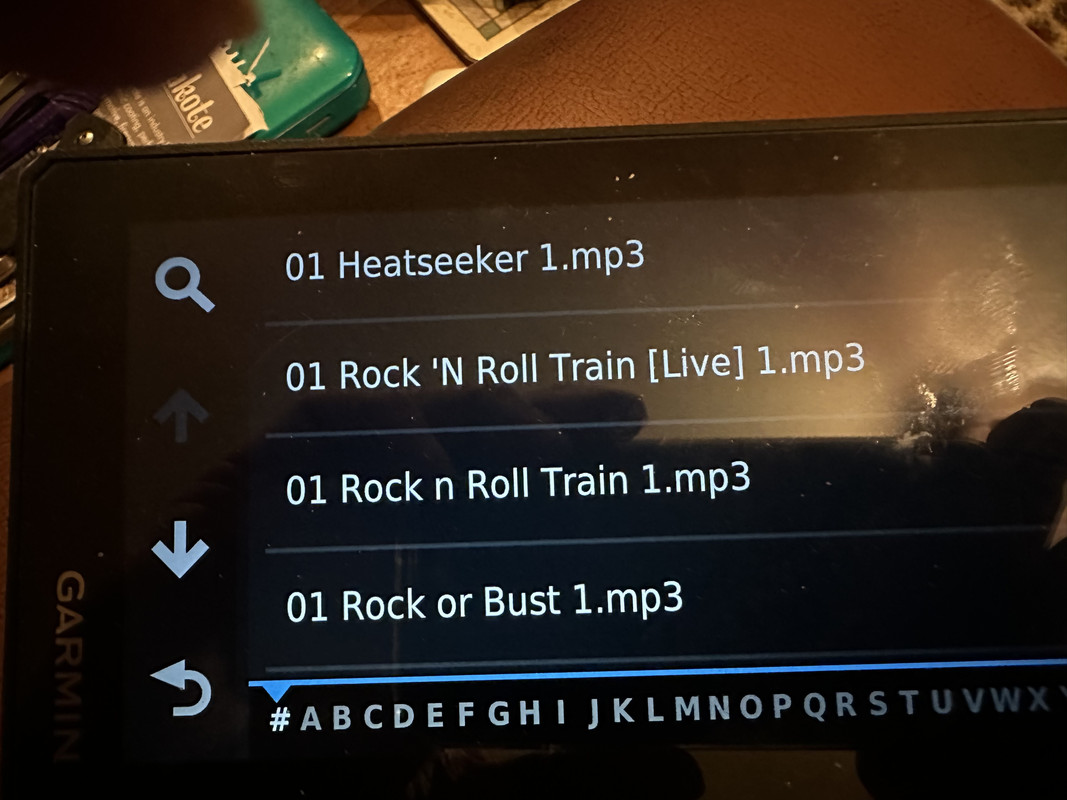
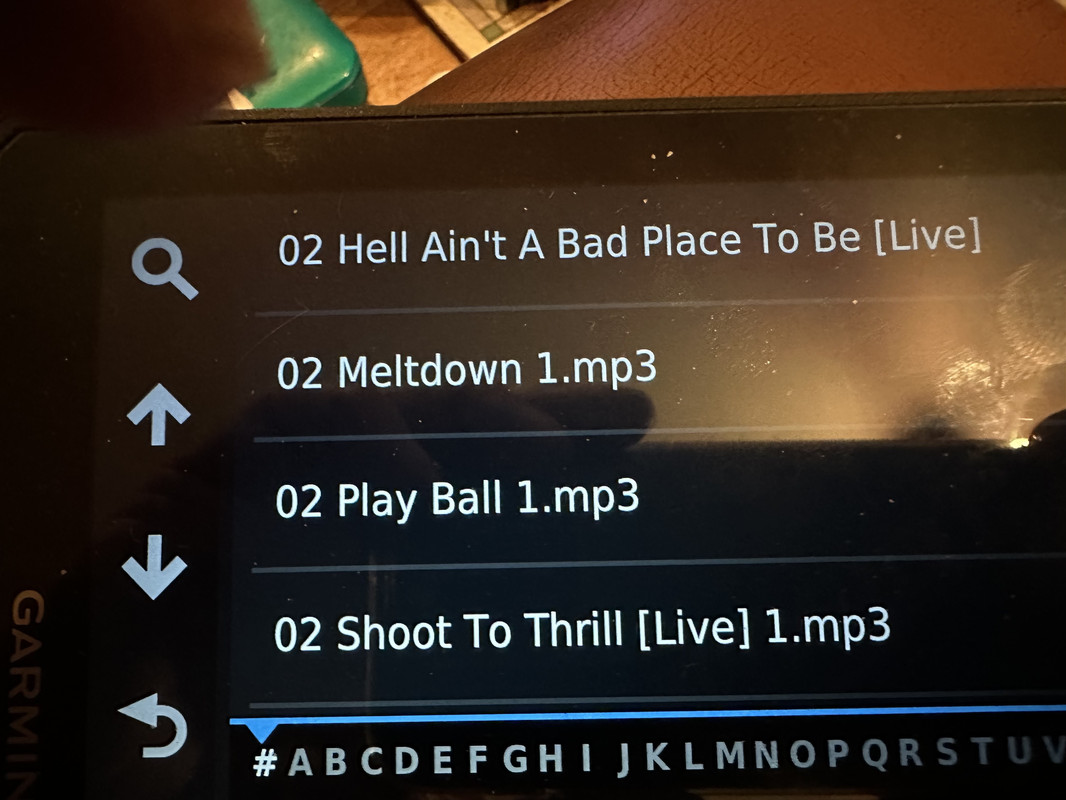
I’ve tried a folder for each artist and within that folder a number of folders for each album for that artist. I’ve tried it on my old windows machine and the mac book. The result is always the same.
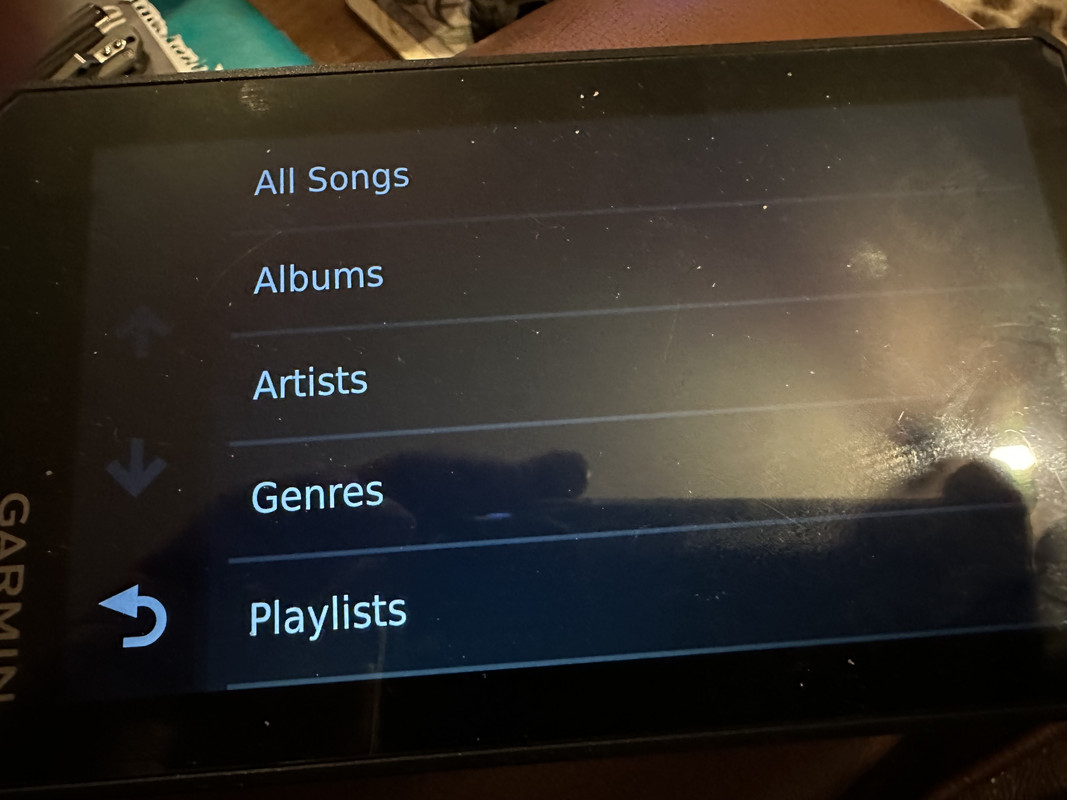
If I press albums or artists this is what I get.
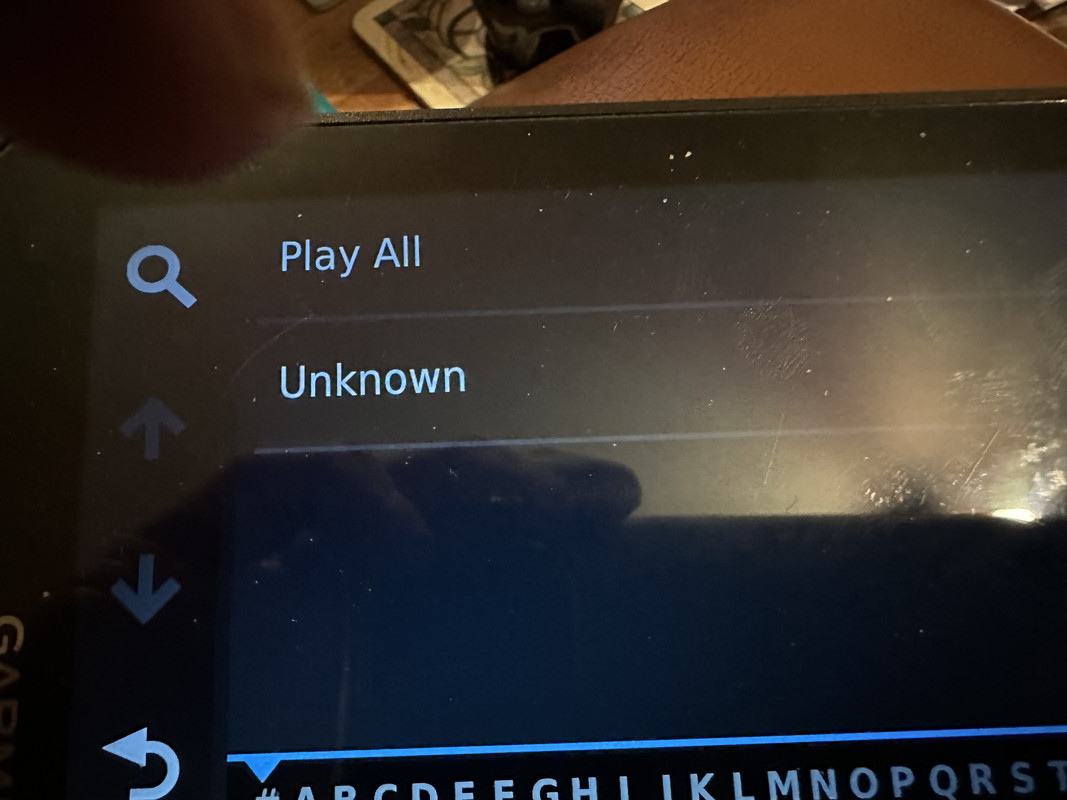
If I press all songs this is what I see
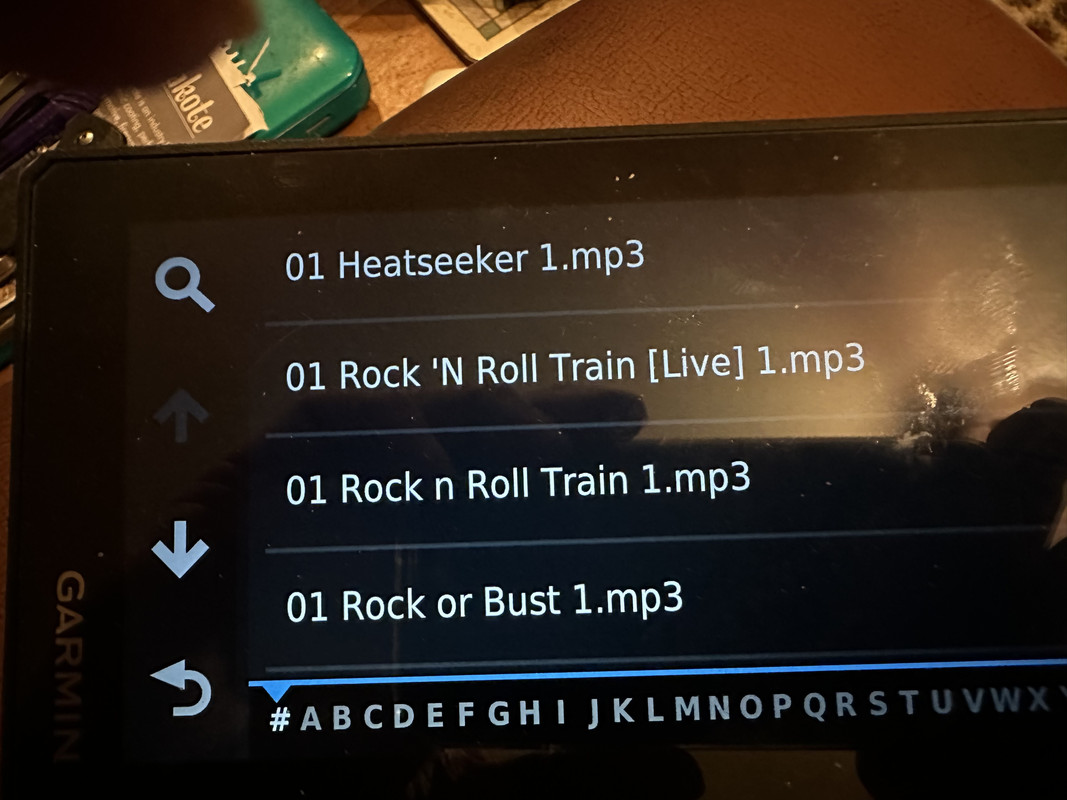
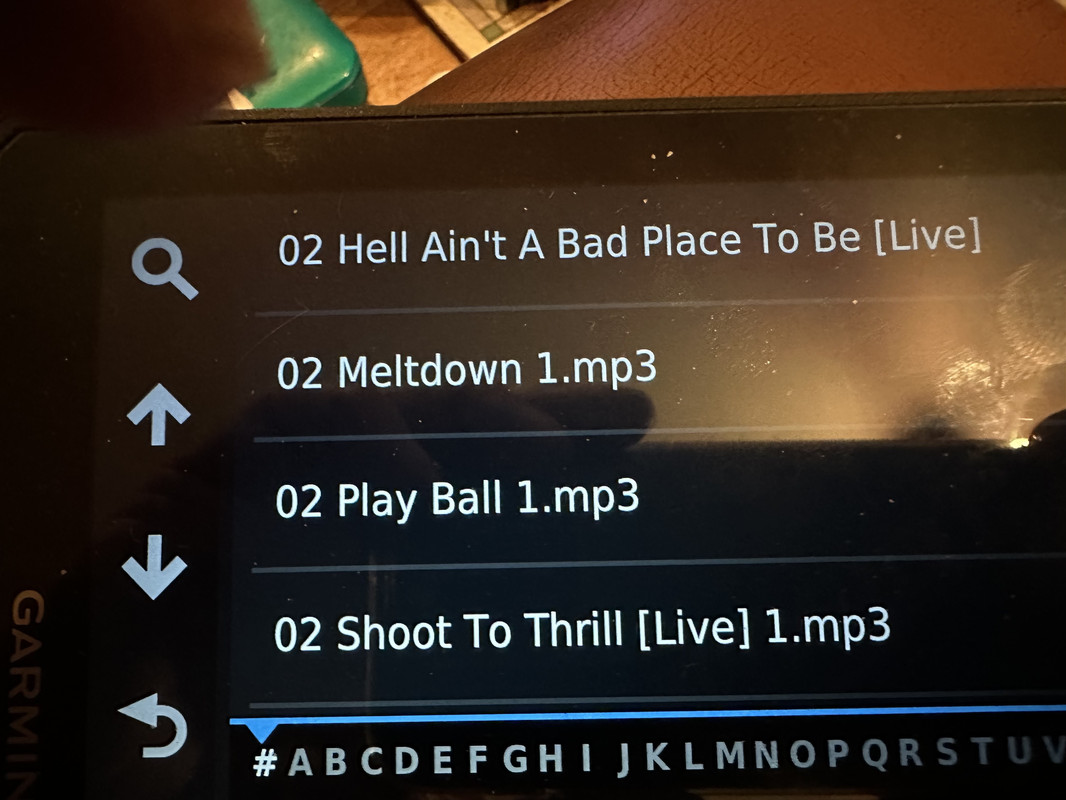
I’ve tried a folder for each artist and within that folder a number of folders for each album for that artist. I’ve tried it on my old windows machine and the mac book. The result is always the same.
