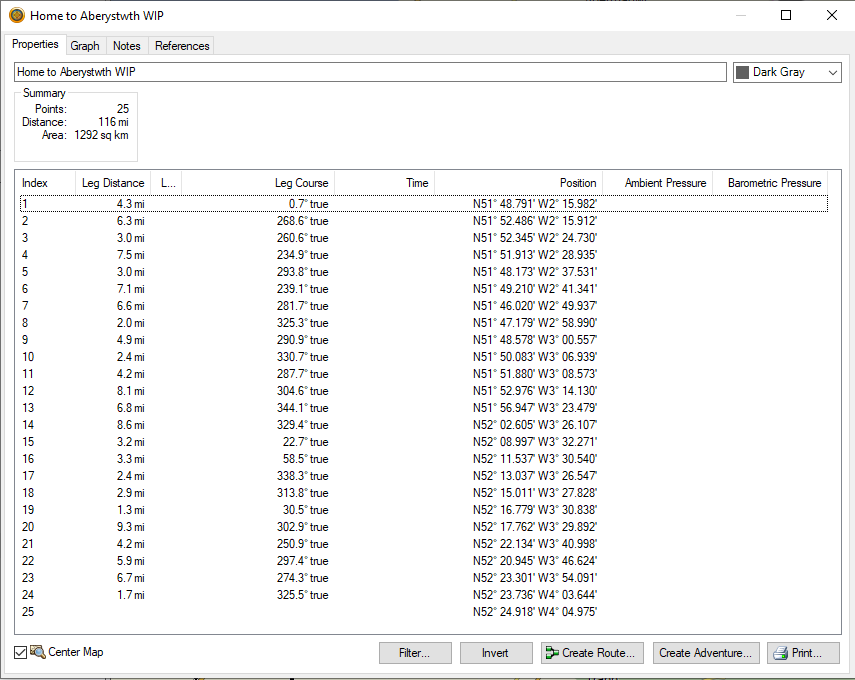
But when I convert it to a Route all the points vanish? How can I convert it to a Route and also keep the 25 points?
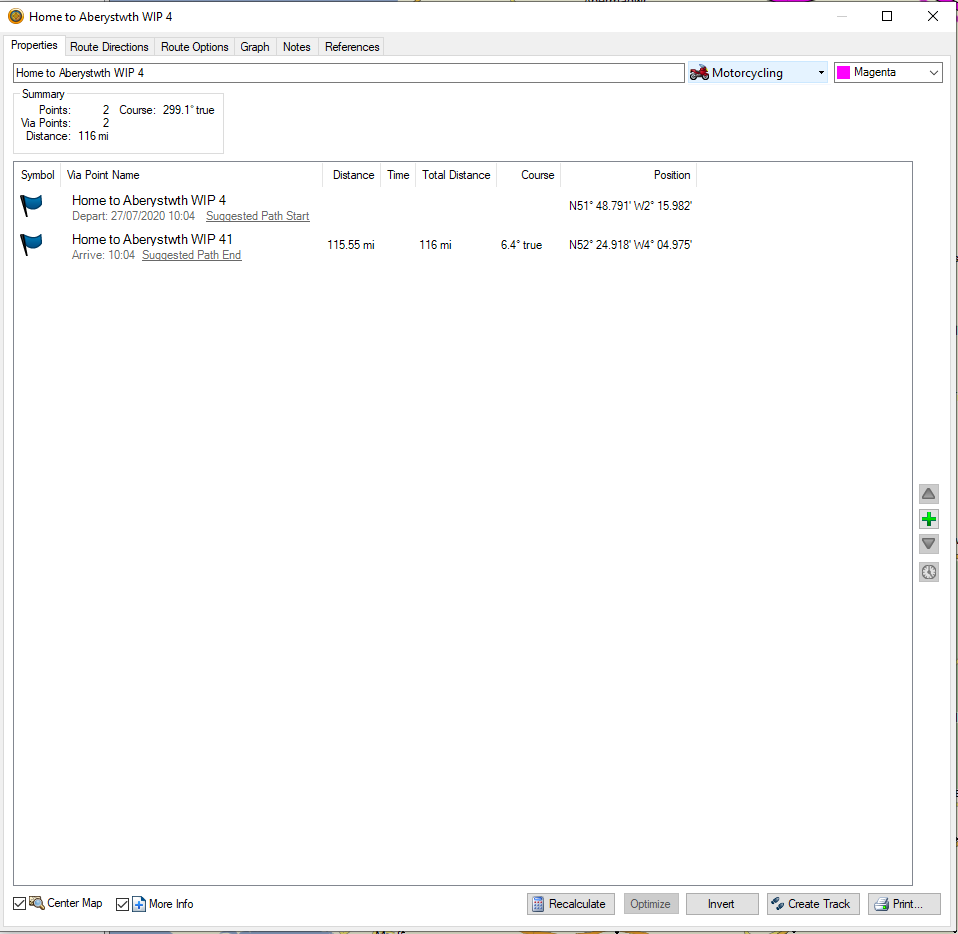
Also at 10mins 10secs in this video a pop-up window is displayed that allows you to enter the number of desired points you want when converting a Track to a Route, I do not get this pop-up window on my version of Basecamp (4.7.2) so I assume that this feature is now done a by opening a Track and using the Filter menu, then filling the 'Maximum Points' field with my desired number of points?


