I write this as a zumo 660 refugee who knows diddly squat about 39X and 59X zumos. I make no attempt to compare and contrast the XT to these units.
What's in the box is very straightforward. The unit, a handlebar mount, a power cable, and the mounting plate. I've ordered a second cable and mounting plate for about $60US.
An anti-glare screen protector for a SmartDrive 55 works well to cover the working area of the screen. I am looking for a protector that will cover the entire front surface.
The interface and menu are really pretty intuitive. On a scale of 1-10, I'd give it an 8. There is a hint of that 'more than one way to do things' phenomenon that probably warms a millennial heart but serves only to aggravate a Boomer. Boomer here likes to go through a menu in an orderly fashion and set stuff up. In this menu structure, there are points where you might think you are seeing an additional option, only to find that it's something you set elsewhere.
The BlewTewth is a dream come true for someone coming from a zumo 66X. It is simple and it works. It hooked to my phone with a minimum of fuss and just a hint of Teutonicry where it uses a six-digit pairing verification number. I have yet to test it with my Sena intercom and the most dreaded of all, my BMW.
WiFi was a breeze to set up and worked flawlessly. Using WiFi I downloaded a 6Gb map update in about 20 minutes. This was while the computer was downloading a gig of BirdsEye imagery over the same WiFi connection. It also downloaded a couple of patches of BirdsEye imager in a few seconds each.
BirdsEye; meh. It is not worth mucking up the device's display. It seems to be of some use when loaded into BaseCamp as you can preview and get a general idea of what you'll be riding through. It is touted as being "1 meter". Suffice it to say that I could not recognize my own house when zoomed in on it. However, when zoomed to a scale of .5 miles you can certainly gain perspective on the type of terrain and vegetation you'll be riding through. The limit for a download is about 230Mb at a time, which is a postage-stamp-size bit of imagery. Y2K is calling and they want their download schema back... Now, all of this is not a reflection on the XT but the XT does come with a subscription that the average 66X owner will want to explore.
To transfer routes to a device I have always done the drag-and-drop thing, simply dragging a route/s from the BaseCamp List and dropping it into the device's internal memory. This works fine, as expected.
When I plan a trip I use an overhead factor on ride time to estimate the length of the day's trip. BaseCamp has the ability to specify arrival times, departure times, or layover times. Of course, this feature doesn't work with the zumo 66X. I built a route and specified the departure time and the layover time for each point where I would stop, except for motels. For motels, I specified a departure time for the day after arrival. All of this transferred to the XT and I am happier than a seagull with a French fry.
If you hold the battery icon down for a while a test menu comes up. This is similar to the 66X, though I have not explored the XT's to see if it really does anything magnificent. Holding down the signal strength icon brings up the usual satellite display and signal strength graph. I haven't looked for any other hidden functions.
The 66X had a trip computer. The XT has a Track Recorder that displays some of the stuff but befuddles me as to its purpose as yet, and a Trip Data app that is analogous to the 66X's and functionally the same. I have not done a direct comparison, but it seems to have some additional widgets, e.g. it has two trip meters.
My first impression is quite favorable, though I have a lot to learn here.
zumo XT First (and continuing) impressions
-
Tom Schmitz
- Posts: 88
- Joined: Mon Apr 23, 2018 2:42 am
- Has liked: 11 times
- Been liked: 19 times

Re: zumo XT First (and continuing) impressions
Tom Schmitz wrote: ↑Sat Mar 14, 2020 12:53 am I write this as a zumo 660 refugee who knows diddly squat about 39X and 59X zumos. I make no attempt to compare and contrast the XT to these units.
What's in the box is very straightforward. The unit, a handlebar mount, a power cable, and the mounting plate. I've ordered a second cable and mounting plate for about $60US.
An anti-glare screen protector for a SmartDrive 55 works well to cover the working area of the screen. I am looking for a protector that will cover the entire front surface.
The interface and menu are really pretty intuitive. On a scale of 1-10, I'd give it an 8. There is a hint of that 'more than one way to do things' phenomenon that probably warms a millennial heart but serves only to aggravate a Boomer. Boomer here likes to go through a menu in an orderly fashion and set stuff up. In this menu structure, there are points where you might think you are seeing an additional option, only to find that it's something you set elsewhere.
The BlewTewth is a dream come true for someone coming from a zumo 66X. It is simple and it works. It hooked to my phone with a minimum of fuss and just a hint of Teutonicry where it uses a six-digit pairing verification number. I have yet to test it with my Sena intercom and the most dreaded of all, my BMW.
WiFi was a breeze to set up and worked flawlessly. Using WiFi I downloaded a 6Gb map update in about 20 minutes. This was while the computer was downloading a gig of BirdsEye imagery over the same WiFi connection. It also downloaded a couple of patches of BirdsEye imager in a few seconds each.
BirdsEye; meh. It is not worth mucking up the device's display. It seems to be of some use when loaded into BaseCamp as you can preview and get a general idea of what you'll be riding through. It is touted as being "1 meter". Suffice it to say that I could not recognize my own house when zoomed in on it. However, when zoomed to a scale of .5 miles you can certainly gain perspective on the type of terrain and vegetation you'll be riding through. The limit for a download is about 230Mb at a time, which is a postage-stamp-size bit of imagery. Y2K is calling and they want their download schema back... Now, all of this is not a reflection on the XT but the XT does come with a subscription that the average 66X owner will want to explore.
To transfer routes to a device I have always done the drag-and-drop thing, simply dragging a route/s from the BaseCamp List and dropping it into the device's internal memory. This works fine, as expected.
When I plan a trip I use an overhead factor on ride time to estimate the length of the day's trip. BaseCamp has the ability to specify arrival times, departure times, or layover times. Of course, this feature doesn't work with the zumo 66X. I built a route and specified the departure time and the layover time for each point where I would stop, except for motels. For motels, I specified a departure time for the day after arrival. All of this transferred to the XT and I am happier than a seagull with a French fry.
If you hold the battery icon down for a while a test menu comes up. This is similar to the 66X, though I have not explored the XT's to see if it really does anything magnificent. Holding down the signal strength icon brings up the usual satellite display and signal strength graph. I haven't looked for any other hidden functions.
The 66X had a trip computer. The XT has a Track Recorder that displays some of the stuff but befuddles me as to its purpose as yet, and a Trip Data app that is analogous to the 66X's and functionally the same. I have not done a direct comparison, but it seems to have some additional widgets, e.g. it has two trip meters.
My first impression is quite favorable, though I have a lot to learn here.
What about the screen? Especially in bright sunlight conditions?
-
Tom Schmitz
- Posts: 88
- Joined: Mon Apr 23, 2018 2:42 am
- Has liked: 11 times
- Been liked: 19 times

Re: zumo XT First (and continuing) impressions
I don't know yet. It has been raining for days and the forecast is for more rain. I may be able to report on how quickly the screen sheds water, but there's no sun with which to answer your question.
-
rbentnail
- Subscriber
- Posts: 995
- Joined: Mon Jun 18, 2018 10:14 am
- Location: North Carolina USA
- Has liked: 110 times
- Been liked: 253 times

Re: zumo XT First (and continuing) impressions
I've been using Day Vue screen protectors. My 595 touchscreen still works fine even with plain leather gloves and it does help with the glare. Highly recommend it. https://www.nushield.com/Tom Schmitz wrote: ↑Sat Mar 14, 2020 12:53 amAn anti-glare screen protector for a SmartDrive 55 works well to cover the working area of the screen. I am looking for a protector that will cover the entire front surface.
The other thing about the XT if you get around to it is themes. Downloading and changing themes on the 595 helps immensely on sunny, cloudy or rainy days. Just curious how easy it is on the XT since I change themes often.
Russ B. Zumo 595 & XT
2007 & 2013 USA Yamaha FJR1300A
2007 & 2013 USA Yamaha FJR1300A
-
Tom Schmitz
- Posts: 88
- Joined: Mon Apr 23, 2018 2:42 am
- Has liked: 11 times
- Been liked: 19 times

Re: zumo XT First (and continuing) impressions
The rain let up and the clouds have risen and thinned a bit. There are now rather bright but overcast conditions with an occasional bit of sun.
I removed the anti-glare screen protector and positioned the unit so that the sun was directly behind me. Even with overcast conditions, it was difficult to read the screen, though I could see my reflection quite clearly. With the screen in place it was quite good.
I compared the XT to the 660. In a side-by-side comparison, the XT was clearly easier to read. As conditions brightened up a bit more the 660 became unreadable yet I could still read the XT. They both have comparable Lexerd anti-glare screen protectors.
The sun came fully out for just a bit and, with the sun directly on the unit and the anti-glare screen in place, I couldn't read the XT (but it might be an OK way to view an eclipse...)
Moving on and working hard to fulfill the modern-day manifest destiny of an American male to try and figure things out without reading the directions, I decided it was time to load music. Not liking i-tunes, I haven't installed it on this laptop. I was unable to get Windows Media Player to work (probably should have read some directions) so I decided to simply copy and paste my entire music directory onto the 32Gb micro-SD card. Had I read the directions I would have known that this was not going to work. The XT will play music only if it is in the internal memory. The SD card is for maps and, uh, 'data'. Seven years of college down the drain...
Starting over, I copy and pasted my entire music directory to the internal memory's MP3 directory. It seems that it likes a-ha, AC-DC, Adele, Aerosmith and all the other As, but not ABBA. Perusing the directory I see that the ABBA directory and all of ABBA's splendid works are there, but it just won't show up in the device's Media Player. Must have a thing for Swedes. Deciding to burn that bridge later I went about making a couple of playlists.
First, an easy one. I have every respectable version of Roll Over Beethoven ever made, so I made a playlist of them. Sounds boring, but listening to an hour of ROB is quite fun. Try it.
Then I went about making my Riding Tunes playlist, which is comprised of spirited songs. As I went through the songs to build the playlist I noted that there seem to be some songs missing, e.g. Magic Carpet Ride is not there, though the rest of Steppenwolf is. There were other songs conspicuous by their absence. I saved the playlist once I'd run through the entire song list and then changed to editing that playlist, but used the Artist sort to do so. Some songs that hadn't appeared in the Song sort showed up in the Artist sort, and I added them. There still seem to be missing songs; alas, Magic Carpet Ride still didn't show up. I also noted that a small minority of the songs that had been added via the Song sort showed up with checked boxes next to them. I'd expected all of the songs in the playlist to have checked boxes.
Garmin's media players have always been a bit like Mjölnir in their level of refinement and finesse; I'm going to have to try and sort out what's going on with this one. It's not a big deal; I usually listen to the music that is on my i-touch, my phone, or Spotify anyway.
I removed the anti-glare screen protector and positioned the unit so that the sun was directly behind me. Even with overcast conditions, it was difficult to read the screen, though I could see my reflection quite clearly. With the screen in place it was quite good.
I compared the XT to the 660. In a side-by-side comparison, the XT was clearly easier to read. As conditions brightened up a bit more the 660 became unreadable yet I could still read the XT. They both have comparable Lexerd anti-glare screen protectors.
The sun came fully out for just a bit and, with the sun directly on the unit and the anti-glare screen in place, I couldn't read the XT (but it might be an OK way to view an eclipse...)
Moving on and working hard to fulfill the modern-day manifest destiny of an American male to try and figure things out without reading the directions, I decided it was time to load music. Not liking i-tunes, I haven't installed it on this laptop. I was unable to get Windows Media Player to work (probably should have read some directions) so I decided to simply copy and paste my entire music directory onto the 32Gb micro-SD card. Had I read the directions I would have known that this was not going to work. The XT will play music only if it is in the internal memory. The SD card is for maps and, uh, 'data'. Seven years of college down the drain...
Starting over, I copy and pasted my entire music directory to the internal memory's MP3 directory. It seems that it likes a-ha, AC-DC, Adele, Aerosmith and all the other As, but not ABBA. Perusing the directory I see that the ABBA directory and all of ABBA's splendid works are there, but it just won't show up in the device's Media Player. Must have a thing for Swedes. Deciding to burn that bridge later I went about making a couple of playlists.
First, an easy one. I have every respectable version of Roll Over Beethoven ever made, so I made a playlist of them. Sounds boring, but listening to an hour of ROB is quite fun. Try it.
Then I went about making my Riding Tunes playlist, which is comprised of spirited songs. As I went through the songs to build the playlist I noted that there seem to be some songs missing, e.g. Magic Carpet Ride is not there, though the rest of Steppenwolf is. There were other songs conspicuous by their absence. I saved the playlist once I'd run through the entire song list and then changed to editing that playlist, but used the Artist sort to do so. Some songs that hadn't appeared in the Song sort showed up in the Artist sort, and I added them. There still seem to be missing songs; alas, Magic Carpet Ride still didn't show up. I also noted that a small minority of the songs that had been added via the Song sort showed up with checked boxes next to them. I'd expected all of the songs in the playlist to have checked boxes.
Garmin's media players have always been a bit like Mjölnir in their level of refinement and finesse; I'm going to have to try and sort out what's going on with this one. It's not a big deal; I usually listen to the music that is on my i-touch, my phone, or Spotify anyway.
-
Tom Schmitz
- Posts: 88
- Joined: Mon Apr 23, 2018 2:42 am
- Has liked: 11 times
- Been liked: 19 times

Re: zumo XT First (and continuing) impressions
I have a clue.
There should be almost 2000 songs. The XT shows 1024 songs when I set it to 'Play All'. That is a suspiciously computery number, that 2^10 or 10000000000 in base 2.
I think I have to delete a thousand of my least favorite songs.
Nah, that can't be right. And I have to be able to load the music to the SD card. There's an operator error here somewhere.
Starting over.
There should be almost 2000 songs. The XT shows 1024 songs when I set it to 'Play All'. That is a suspiciously computery number, that 2^10 or 10000000000 in base 2.
I think I have to delete a thousand of my least favorite songs.
Nah, that can't be right. And I have to be able to load the music to the SD card. There's an operator error here somewhere.
Starting over.
Re: zumo XT First (and continuing) impressions
The XT has a limit of 1,000 songs according to Garmin.
Learn Garmin Basecamp with New England Riders Tutorial:
https://www.newenglandriders.org/learn-basecamp/
https://www.newenglandriders.org/learn-basecamp/
-
rbentnail
- Subscriber
- Posts: 995
- Joined: Mon Jun 18, 2018 10:14 am
- Location: North Carolina USA
- Has liked: 110 times
- Been liked: 253 times

Re: zumo XT First (and continuing) impressions
I thought something was amiss when you said you couldn't put music on the SD card. That makes no sense. I've always done that.
Russ B. Zumo 595 & XT
2007 & 2013 USA Yamaha FJR1300A
2007 & 2013 USA Yamaha FJR1300A
-
Tom Schmitz
- Posts: 88
- Joined: Mon Apr 23, 2018 2:42 am
- Has liked: 11 times
- Been liked: 19 times

Re: zumo XT First (and continuing) impressions
That does seem to be the case. I never hit the limit with my 660, which was 2000 songs.
As have I, but I'm not having any success in doing it with this unit. I created an MP3 directory on the SD card and moved the music into it. It would not recognize the music in the SD card. I deleted the MP3 directory from the internal memory. As soon as I booted it up it re-wrote the MP3 directory and, again, would not recognize the data on the card.
I can understand a limit of 1024 songs if they are only to be recognized in internal memory, as they take up a lot of storage. I don't understand not being able to store the music on the SD card, especially in light of the 64Gb capability there.
Music stored on the SD card, internal MP3 directory removed prior to re-boot:
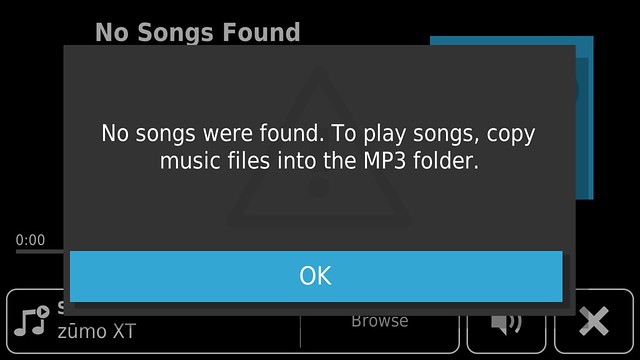
Disappointing, but not mission-critical.
-
Tom Schmitz
- Posts: 88
- Joined: Mon Apr 23, 2018 2:42 am
- Has liked: 11 times
- Been liked: 19 times

Re: zumo XT First (and continuing) impressions
This is maddening.
I, AGAIN, created an MP3 directory on the SD card. I dragged some music to the SD card and then moved it into the MP3 directory. The last time, I created the MP3 directory and then moved music directly into it. This should have no effect whatsoever on the end outcome, but I note it only as a difference in method.
I deleted the MP3 directory, again, from the internal memory. When I turned the unit on the songs on the SD card were recognized. Going back and checking, the unit also re-wrote the internal MP3 directory which, of course, is empty.
Finally, I eliminated all the subdirectories within MP3. A lack of subdirectories by Artist/Album did not upset anything.
I am going to declare victory and move on to more important things, though this bit of getting songs on the SD card recognized may be a bit fiddly.
I, AGAIN, created an MP3 directory on the SD card. I dragged some music to the SD card and then moved it into the MP3 directory. The last time, I created the MP3 directory and then moved music directly into it. This should have no effect whatsoever on the end outcome, but I note it only as a difference in method.
I deleted the MP3 directory, again, from the internal memory. When I turned the unit on the songs on the SD card were recognized. Going back and checking, the unit also re-wrote the internal MP3 directory which, of course, is empty.
Finally, I eliminated all the subdirectories within MP3. A lack of subdirectories by Artist/Album did not upset anything.
I am going to declare victory and move on to more important things, though this bit of getting songs on the SD card recognized may be a bit fiddly.