Hello,
I use BC to create the routes and tracks.
Maps and settings are identical on BC and ZumoXT.
I systematically recalculate the routes on the ZumoXT after exporting to SD card from BC.
Below is an itinerary in the Alps
after recalculate on the XT
On the route recalculated by the XT, impossible to reach the Col du Glandon at the Col de la Croix de Fer and impossible to go through the Col du Mt Cenis.
The length of the route increases from 440Km to 717Km
below the images on the XT
after recalculate on the XT
On the other hand, if I use an OSM card (FREIZEIKARTE) on the XT, no major modification (438Km instead of 440Km)
On October 26, 21, I had the following message on my XT while climbing the Col de l'Iseran. The pass will be closed the following month.
I think there are differences in the Garmin map of ZumoXT and BC. (both cards are of the same version)
I assume that the Garmin XT map contains hidden information that is taken into account by the XT planner and that it is not possible to neutralize them.
Have you noticed these anomalies?
change route when importing to Zumo XT
-
colirv
- Subscriber
- Posts: 209
- Joined: Mon Dec 30, 2019 9:38 am
- Location: Tyne & Wear
- Has liked: 61 times
- Been liked: 58 times
- Contact:

Re: change route when importing to Zumo XT
I take it you've unticked "Date and Time Closures" in Basecamp's Feature Type Avoidances?
-
jfheath
- Posts: 3067
- Joined: Sat Oct 19, 2019 4:17 pm
- Location: West Yorkshire, Uk
- Has liked: 421 times
- Been liked: 921 times

Re: change route when importing to Zumo XT
Settings in the XT cannot exactly reproduce the settings in BC. Except maybe ferries. Best to use shaping points to steer your route, and leave avoidances blank The XT does not receive any of these settings from BC. It only receives the transportation method and the faster/shorter routing preferences.
The maps on BC and on the XT are the same if they have the same number. But BC hasn't been improved for a long while, so I don't believe that it can make use of new data in maps. Its not that the maps are different, its possible that the additional data wasn't there when BC was last updated, so it may not know about it.
The XT obtains traffic information and road closure information which it can obtain via the drive app on your smartphone, and also through its aerial (the power lead). The XT will modify the route when it sees problems on your route ahead. You can turn off re-routing due to traffic / closures - but I don't know how effective that is.
Interesting that OSM maps show different routing. Last time I used them, they did not contain road speed limit info - so time calculations are way out.
Do not load have OSM maps and Garmin maps ticked in myMaps at the same time. It confuses the XT and leads to all sorts of weird behaviour.
You said that the XT doesn't calculate over the passes that you named, but BC is showing some gaps in the routing. I can't tell (and can't remember) where each of these passes are on the map. If you want to upload the route, I'll take a look at it.
I assume that you know that the Xt will follow the route exactly as BC plotted it. Unless the XT recalculates it. You say you recalculate it on the XT when you transfer it to the card. How do you do that ? Just because the XT says 'calculating' when it is transferred or imported, doesn't necessarily mean that it is calculating the route. There is no option to recalculate a route on the XT. You have to make a change - eg change the route from motorcycle to car, then change it back again. Then it will recalculate the route - and that will possibly be very different from the BC route.
The maps on BC and on the XT are the same if they have the same number. But BC hasn't been improved for a long while, so I don't believe that it can make use of new data in maps. Its not that the maps are different, its possible that the additional data wasn't there when BC was last updated, so it may not know about it.
The XT obtains traffic information and road closure information which it can obtain via the drive app on your smartphone, and also through its aerial (the power lead). The XT will modify the route when it sees problems on your route ahead. You can turn off re-routing due to traffic / closures - but I don't know how effective that is.
Interesting that OSM maps show different routing. Last time I used them, they did not contain road speed limit info - so time calculations are way out.
Do not load have OSM maps and Garmin maps ticked in myMaps at the same time. It confuses the XT and leads to all sorts of weird behaviour.
You said that the XT doesn't calculate over the passes that you named, but BC is showing some gaps in the routing. I can't tell (and can't remember) where each of these passes are on the map. If you want to upload the route, I'll take a look at it.
I assume that you know that the Xt will follow the route exactly as BC plotted it. Unless the XT recalculates it. You say you recalculate it on the XT when you transfer it to the card. How do you do that ? Just because the XT says 'calculating' when it is transferred or imported, doesn't necessarily mean that it is calculating the route. There is no option to recalculate a route on the XT. You have to make a change - eg change the route from motorcycle to car, then change it back again. Then it will recalculate the route - and that will possibly be very different from the BC route.
Have owned Zumo 550, 660 == Now have Zumo XT2, XT, 595, 590, Headache
Use Basecamp (mainly), MyRouteApp (sometimes), Competent with Tread for XT2, Can use Explore for XT - but it offers nothing that I want !
Links: Zumo 590/5 & BC . . . Zumo XT & BC . . . Navigating with Zumo Booklet
Use Basecamp (mainly), MyRouteApp (sometimes), Competent with Tread for XT2, Can use Explore for XT - but it offers nothing that I want !
Links: Zumo 590/5 & BC . . . Zumo XT & BC . . . Navigating with Zumo Booklet
Re: change route when importing to Zumo XT
Hello,
Attached are the GPX calculated by BC, XT with the Garmin map and the GPX calculated by XT with the OSM map.
The route is initially in Motorbike mode
Recalculates on the XT with automotive or off-road mode and then recalculates with Motorcycle mode
Automobile, Motorcycle and Off-Road mode have the same settings
On the bike, I use the XT without connection to my phone.
Attached are the GPX calculated by BC, XT with the Garmin map and the GPX calculated by XT with the OSM map.
The route is initially in Motorbike mode
Recalculates on the XT with automotive or off-road mode and then recalculates with Motorcycle mode
Automobile, Motorcycle and Off-Road mode have the same settings
On the bike, I use the XT without connection to my phone.
- Attachments
-
- MtCenisGlandonCalcXTOsm.gpx
- (1.33 MiB) Downloaded 506 times
-
- MtCenisGlandonCalcXT.gpx
- (725.38 KiB) Downloaded 449 times
-
- MtCenisGlandonCalcBC.gpx
- (1.19 MiB) Downloaded 495 times
-
jfheath
- Posts: 3067
- Joined: Sat Oct 19, 2019 4:17 pm
- Location: West Yorkshire, Uk
- Has liked: 421 times
- Been liked: 921 times

Re: change route when importing to Zumo XT
Ok
I see the problem.
I think the route has not been recalculated after being loaded into Basecamp or into the XT, and I think that some shaping points may have been stripped out of the route on transfer. There don't need to be that many Via points - but it needs extra shaping points - which were probably there in the original route in Basecamp - but these have now gone.
I've attached a slightly modified route using the same points, but which still needs some attention.
All of this is described below.
----------------------------
At some point, I think that you have had the setting in Basecamp to avoid seasonal closures - but I cannot make my Basecamp miss out the cols that the route clearly does miss out. But when I recalculate the route those problems disappear.
When Basecamp receives a route, it accepts the exact route that it was given. It doesn't recalculate it. So when I opened up your route, it showed my that it would not go over the top at Croix de Fer, nor would it go past the lake at Mont Cenis. But as soon as I recalculate the route, it will gover over the cols. It behaves more like the route that you got by using the OSM maps.
I note that there are some missing Shaping Points in this route. - The Reason being that some points are visited for no reason using the same road to reach it and to travel away from it. The original route must have taken a different road to reach it. I am wondering if they have been deleted on Transfer by Basecamp, or whether this was the intention.
So just in case they have been deleted by accident - although why it would delete some and not others, I do not know:
Check Basecamp: Edit -> Options -> Device Transfer
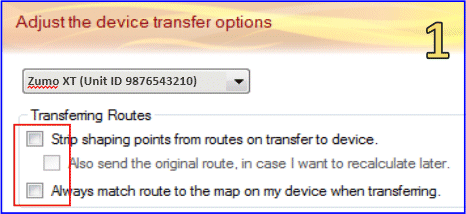
Make sure that none of the boxes are ticked. Apply to all devices.
Suggestions
I note that you have 29 Waypoint - all set as Via Points. 29 Via points is the limit that the Zumo can handle without splitting the route into two parts. I don't know if this is significant or not.
Your route is a 'there and back' route so you MUST have some Via points otherwise the Zumo is likely to start leading you back before it has finished taking your there. But normally I would put Via Points only at places like coffee stops, or places that I want to have the distance/time displayed on the Trip Data down the right hand side of the Zumo in landscape view.
I've edited the route and selected some of the col waypoints to be Via Points. The rest I have made into shaping points. On Basecamp I have made the shaping points blue dots, the Via points are red flags. (that is similar to how the XT will display them - light blue discs and orange flags).
I notice that in some places, where the recalculated route goes, it follows the dual carriageways / motorways. eg the A32 heading east to SR25 Suza
You might need additional shaping points to control that.
Also, descending La Col de la Croid de Fer - the route takes the D80 rather than the main D926. The 926 follows the river, the D80 (or D808) must be higher up the valley sides, but is narrow, and from StreetView may not be the road that you want. Take a look.
Important :
Delete your existing routes from the XT. (You don't want any routes witht he same name confusing things).
Connect the XT to your computer using the USB cable
Delete your previous routes of the same namefrom the XT SD card.
Transfer the correct route to the Zumo XT. Also transfer the track.
See if that works.
You can display the track and the route on the XT screen at the same time. To do that, see this link here:
app.php/ZXT-P57
Note that P57 deals with XTs that have not set up EXPLORE.
The P58 deals with XTs that have set up EXPLORE.
Note: When the XT receives a route, it does not re-calculate it - unless it has to.
It has to recalculate the route if the map that was used to create it on Basecamp is not the identical version as the map that is on the XT. This is why your OSM maps are showing the correct routing over the cols.
You can force the XT to recalculate after importing the route, and loading it by changing the vehicle to car, and then back to motorcycle - when you first load the route and before you say Go!
You have your start point at your hotel. This is not a good idea. Place the start point on the road that you want to be on after leaving your hotel.
Otherwise, if your motorcycle is located in front of the start point, the satnav will want to take you to it, and it will spend the rest of the trip trying to take you back there.
The attached file uses the Motorcycle profile, is set to Faster Time. It has the same waypoints, but only 5 of these are set as Via Points. The others (except the start and the end) are all set as non-alerting Shaping Points.
I didn't use any avoidances, so without extra shaping points, it takes some short cuts which are not tarmac roads. It also takes dual carriageways - which I can see were not the intended routes.
I see the problem.
I think the route has not been recalculated after being loaded into Basecamp or into the XT, and I think that some shaping points may have been stripped out of the route on transfer. There don't need to be that many Via points - but it needs extra shaping points - which were probably there in the original route in Basecamp - but these have now gone.
I've attached a slightly modified route using the same points, but which still needs some attention.
All of this is described below.
----------------------------
At some point, I think that you have had the setting in Basecamp to avoid seasonal closures - but I cannot make my Basecamp miss out the cols that the route clearly does miss out. But when I recalculate the route those problems disappear.
When Basecamp receives a route, it accepts the exact route that it was given. It doesn't recalculate it. So when I opened up your route, it showed my that it would not go over the top at Croix de Fer, nor would it go past the lake at Mont Cenis. But as soon as I recalculate the route, it will gover over the cols. It behaves more like the route that you got by using the OSM maps.
I note that there are some missing Shaping Points in this route. - The Reason being that some points are visited for no reason using the same road to reach it and to travel away from it. The original route must have taken a different road to reach it. I am wondering if they have been deleted on Transfer by Basecamp, or whether this was the intention.
So just in case they have been deleted by accident - although why it would delete some and not others, I do not know:
Check Basecamp: Edit -> Options -> Device Transfer
Make sure that none of the boxes are ticked. Apply to all devices.
Suggestions
- Select the route - right click to get the pop up menu and create a track from the route. (note that in the menu is an option to recalculate the route)
- Then select the route to openup the Route properties dialogue box. (That is a Double click the route on a PC - don't know about Mac)
- Click the Route Options tab
- Select Edit Profile
- Delete all avoidances - except maybe Unpaved Roads. (Make sure that your Zumo Navigation setting for motorcycle also avoids unpaved roads). There are a lot of tracks on the hairpin bends which Basecamp will take otherwise.
- Select Faster Time.
- Close the dialogue and let it recalculate the route.
I note that you have 29 Waypoint - all set as Via Points. 29 Via points is the limit that the Zumo can handle without splitting the route into two parts. I don't know if this is significant or not.
Your route is a 'there and back' route so you MUST have some Via points otherwise the Zumo is likely to start leading you back before it has finished taking your there. But normally I would put Via Points only at places like coffee stops, or places that I want to have the distance/time displayed on the Trip Data down the right hand side of the Zumo in landscape view.
I've edited the route and selected some of the col waypoints to be Via Points. The rest I have made into shaping points. On Basecamp I have made the shaping points blue dots, the Via points are red flags. (that is similar to how the XT will display them - light blue discs and orange flags).
I notice that in some places, where the recalculated route goes, it follows the dual carriageways / motorways. eg the A32 heading east to SR25 Suza
You might need additional shaping points to control that.
Also, descending La Col de la Croid de Fer - the route takes the D80 rather than the main D926. The 926 follows the river, the D80 (or D808) must be higher up the valley sides, but is narrow, and from StreetView may not be the road that you want. Take a look.
Important :
Delete your existing routes from the XT. (You don't want any routes witht he same name confusing things).
Connect the XT to your computer using the USB cable
Delete your previous routes of the same namefrom the XT SD card.
Transfer the correct route to the Zumo XT. Also transfer the track.
See if that works.
You can display the track and the route on the XT screen at the same time. To do that, see this link here:
app.php/ZXT-P57
Note that P57 deals with XTs that have not set up EXPLORE.
The P58 deals with XTs that have set up EXPLORE.
Note: When the XT receives a route, it does not re-calculate it - unless it has to.
It has to recalculate the route if the map that was used to create it on Basecamp is not the identical version as the map that is on the XT. This is why your OSM maps are showing the correct routing over the cols.
You can force the XT to recalculate after importing the route, and loading it by changing the vehicle to car, and then back to motorcycle - when you first load the route and before you say Go!
You have your start point at your hotel. This is not a good idea. Place the start point on the road that you want to be on after leaving your hotel.
Otherwise, if your motorcycle is located in front of the start point, the satnav will want to take you to it, and it will spend the rest of the trip trying to take you back there.
The attached file uses the Motorcycle profile, is set to Faster Time. It has the same waypoints, but only 5 of these are set as Via Points. The others (except the start and the end) are all set as non-alerting Shaping Points.
I didn't use any avoidances, so without extra shaping points, it takes some short cuts which are not tarmac roads. It also takes dual carriageways - which I can see were not the intended routes.
Have owned Zumo 550, 660 == Now have Zumo XT2, XT, 595, 590, Headache
Use Basecamp (mainly), MyRouteApp (sometimes), Competent with Tread for XT2, Can use Explore for XT - but it offers nothing that I want !
Links: Zumo 590/5 & BC . . . Zumo XT & BC . . . Navigating with Zumo Booklet
Use Basecamp (mainly), MyRouteApp (sometimes), Competent with Tread for XT2, Can use Explore for XT - but it offers nothing that I want !
Links: Zumo 590/5 & BC . . . Zumo XT & BC . . . Navigating with Zumo Booklet
