This is what happens when you compare the Here (Garmin map) route with what Open Street Maps would want. Once again if the route had been created in Open Street Maps when it was loaded into the XT the XT would have navigated along the black line and deviated from where the owner thought they were going to go.
Zumo XT not following route
-
rbentnail
- Subscriber
- Posts: 999
- Joined: Mon Jun 18, 2018 10:14 am
- Location: North Carolina USA
- Has liked: 110 times
- Been liked: 253 times

Re: Zumo XT not following route
Maybe I'm underthinking but it's obvious to me that you are not using enough shaping points to define your desired route regardless of what maps or route creation scheme you use.
Russ B. Zumo 595 & XT
2007 & 2013 USA Yamaha FJR1300A
2007 & 2013 USA Yamaha FJR1300A
-
jfheath
- Posts: 3108
- Joined: Sat Oct 19, 2019 4:17 pm
- Location: West Yorkshire, Uk
- Has liked: 426 times
- Been liked: 933 times

Re: Zumo XT not following route
Those are good points @Richard_R. Thank you.
A map plotted on Basecamp maps identical to the XT maps will not get recalculated when it is transferred to the XT. BC uses invisible route points to make sure that doesn't happen. I refer to them as ghost points. But that doesn't mean that the route is fixed in place. It is unless the XT has to recalculate the route - say if youe deviate, or if a route point is inaccurately placed.
Now here is the issue with that. When it does recalculate, the XT seems to have quite different navigational algorithms than those used in Basecamp. The route that the XT produces will very often be nothing like the one that was produced in Basceamp. The XT seems to prefer to head for the nearest main road; it seems to use traffic information; it uses your historical riding trends. And if you skip a shaping point or a Via point, rather than recalculating the section of route that is affected, it recalculates every section.
So you load a route from Basecamp. It transfers to the XT perfectly. You start riding and the next time you look your route looks nothing like the one that you sent it. For somereason it has recalculated everything.
So what you are suggesting about checking the route on the XT, fixing the problem and re-checking makes sense even between BC and XT.
Try this - load a route from BC. Immediately get the XT to recalculate it. You can do this either by changing the routing preferences and changing them back or changing the vehicle and changing it back. So Bike->Car->Bike or Faster Time ->Shorter Distance->Faster Time. Or simply adding an avoidance like Ferry. If you transfer a track and make that visible on the screen, you will be able to spot the differences very easily.
Regarding MyRouteApp. The MRA recommended transfer to the XT is to use GPX v1.1 (Route, Track, POI) . This method does not transfer the route at all. It transfers the 'Trip' (as decribed in the XT Trip Planner). ie the route points that are used to calculate the route. So the XT is forced to calculate the route from the outset. It cannot hope to reporduce the route that is plotted on the MRA screen. But at least you start off with the route that the XT will create if you press skip or if it recalculates for other reasons. The dark grey line is the track from MRA.
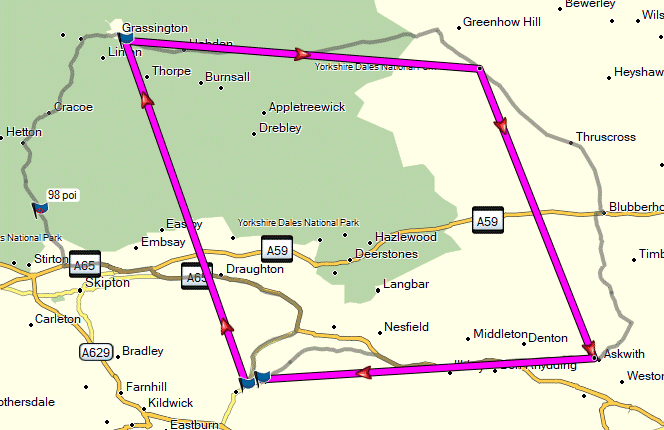
THis the the GPX file created in MRA displayed in Basecamp. I've checked the GPX file - it contains just the route points, and the entire track.
See this for more info on My Route App routes and the XT. app.php/ZXT-P76
When you have read that, click to go to the next page (P77) For transferring data from MRA - rather than wearing out your USB port and waiting for the XT to connect up and then restart, MRA has an option to email the gpx file - for all of the gpx options. Email it from a PC to your smartphone and when you click the attached file, Drive will send the attached file to the XT by Bluetooth.
A map plotted on Basecamp maps identical to the XT maps will not get recalculated when it is transferred to the XT. BC uses invisible route points to make sure that doesn't happen. I refer to them as ghost points. But that doesn't mean that the route is fixed in place. It is unless the XT has to recalculate the route - say if youe deviate, or if a route point is inaccurately placed.
Now here is the issue with that. When it does recalculate, the XT seems to have quite different navigational algorithms than those used in Basecamp. The route that the XT produces will very often be nothing like the one that was produced in Basceamp. The XT seems to prefer to head for the nearest main road; it seems to use traffic information; it uses your historical riding trends. And if you skip a shaping point or a Via point, rather than recalculating the section of route that is affected, it recalculates every section.
So you load a route from Basecamp. It transfers to the XT perfectly. You start riding and the next time you look your route looks nothing like the one that you sent it. For somereason it has recalculated everything.
So what you are suggesting about checking the route on the XT, fixing the problem and re-checking makes sense even between BC and XT.
Try this - load a route from BC. Immediately get the XT to recalculate it. You can do this either by changing the routing preferences and changing them back or changing the vehicle and changing it back. So Bike->Car->Bike or Faster Time ->Shorter Distance->Faster Time. Or simply adding an avoidance like Ferry. If you transfer a track and make that visible on the screen, you will be able to spot the differences very easily.
Regarding MyRouteApp. The MRA recommended transfer to the XT is to use GPX v1.1 (Route, Track, POI) . This method does not transfer the route at all. It transfers the 'Trip' (as decribed in the XT Trip Planner). ie the route points that are used to calculate the route. So the XT is forced to calculate the route from the outset. It cannot hope to reporduce the route that is plotted on the MRA screen. But at least you start off with the route that the XT will create if you press skip or if it recalculates for other reasons. The dark grey line is the track from MRA.
THis the the GPX file created in MRA displayed in Basecamp. I've checked the GPX file - it contains just the route points, and the entire track.
See this for more info on My Route App routes and the XT. app.php/ZXT-P76
When you have read that, click to go to the next page (P77) For transferring data from MRA - rather than wearing out your USB port and waiting for the XT to connect up and then restart, MRA has an option to email the gpx file - for all of the gpx options. Email it from a PC to your smartphone and when you click the attached file, Drive will send the attached file to the XT by Bluetooth.
Have owned Zumo 550, 660 == Now have Zumo XT2, XT, 595, 590, Headache
Use Basecamp (mainly), MyRouteApp (sometimes), Competent with Tread for XT2, Can use Explore for XT - but it offers nothing that I want !
Links: Zumo 590/5 & BC . . . Zumo XT & BC . . . Navigating with Zumo Booklet
Use Basecamp (mainly), MyRouteApp (sometimes), Competent with Tread for XT2, Can use Explore for XT - but it offers nothing that I want !
Links: Zumo 590/5 & BC . . . Zumo XT & BC . . . Navigating with Zumo Booklet
Re: Zumo XT not following route
I don't use Basecamp at all I only use MRA. In MRA I ensure I am planning routes using the Here map and I transfer the routes using GPX v1.1. I also use plenty of intermediate points as I have said previously to ensure that the route goes where I want it to go not where the device thinks I want it to go. so far I have not had the GPS diverge from my intended route the way others seem to have had. The examples I posted above were for illustration to show other MRA users how it is important to ensure that they create routes using the Here map rather than using the TomTom or Open Source map options. I think MRA defaults to Open Source as its map.
As to transferring maps us Mac users can simply export the map to our desktop from MRA then use Airdrop to move it to a phone or iPad. No email required.
As to transferring maps us Mac users can simply export the map to our desktop from MRA then use Airdrop to move it to a phone or iPad. No email required.
Re: Zumo XT not following route
In my opinion you need to set closer (more) shaping points because after you miss a via point Garmin will recalculate using its own "mind" to the next one.Fourbears wrote: ↑Wed Feb 09, 2022 9:13 pm Over the last two days I have travelled 600 miles odd and had a couple of niggles with my XT. I created 3 routes in MRA and put some Via points in to tell me when I was coming up to fuel stops etc. However I miscalculated a fuel stop and had to look for one off route so used the category search and inputted a petrol station as my next stop in the active route. After refuelling I set off again and after about 3 or 4 miles realised that the XT was not taking me on MY route but a completely different on on motorways to my next Via point. I had to stop and reselect my rote on the XT and it took me on the route I planned. Today it has done the same thing as I added a Via point in MRA and exported it to the XT before starting off. It then tried to take me on motorways again and I had to reselect the route. On my 3rd route back I missed a Via point by skipping it on the XT (as I didn't want to stop) and it then took me a completely different way to what I had planned. Any ideas as to what went wrong or do I need to put more waypoints in my routes? They were reasonably simple so I think I only had about 10 points, if that, in each route. Each one was about 200-250 miles on a variety of roads but in my logic I thought the XT would just stick to the route and recalculate it where necessary.
-
jfheath
- Posts: 3108
- Joined: Sat Oct 19, 2019 4:17 pm
- Location: West Yorkshire, Uk
- Has liked: 426 times
- Been liked: 933 times

Re: Zumo XT not following route
Yes - I have some answers for you. I'm still in the process of getting to grips with how it calculates with so little time out on the road with it. But some pretty good theories are developing from what I have found out. Covered below in response to your questions.Fourbears wrote: ↑Wed Feb 09, 2022 9:13 pm Any ideas as to what went wrong or do I need to put more waypoints in my routes? They were reasonably simple so I think I only had about 10 points, if that, in each route. Each one was about 200-250 miles on a variety of roads but in my logic I thought the XT would just stick to the route and recalculate it where necessary.
As far as I can tell, the XT does not juts recalculate a route on a whim. But it does recalculate if you go off the route that it has plotted. And if you have imported from MRA then it is the XT that calculates the route - it doesn't use the one that was on the MRA map. It can't. MRA only exports the route points to the XT. Not the route itself.Fourbears wrote: ↑Wed Feb 09, 2022 9:13 pm Over the last two days I have travelled 600 miles odd and had a couple of niggles with my XT. I created 3 routes in MRA and put some Via points in to tell me when I was coming up to fuel stops etc. However I miscalculated a fuel stop and had to look for one off route so used the category search and inputted a petrol station as my next stop in the active route. After refuelling I set off again and after about 3 or 4 miles realised that the XT was not taking me on MY route but a completely different on on motorways to my next Via point. I had to stop and reselect my rote on the XT and it took me on the route I planned.
The route that it calculates will be Fastest time. No matter what your XT is set to, the calculation mode is obtained from the route itself, not from the XT settings. (This is true for the 660, 590, 595) MRA doesn't have an option to select fastest time or shorter route - so the XT defaults to using fastest time. (Just like it defaults to using your XT motorcycle profile if the route doesn't specify a vehicle). Don't just dismiss that statement as an ill-informed opinion - check out the research I did on this -> /app.php/ZXT-P38 and subsequent pages. It is pretty intensive reading I know, but not as bad as it was testing it, writing it and then verifying it !
Now 'Fastest time' on the XT doesn't produce the same fastest time that other Zumos that I have owned would have done. My own suspicion is that this is in an effort to improve processing time, but I cannot possibly know that for certain. In a number of tests that I have carried out, 'Fastest Time' has often resulted in a route that is happy to take a massive detour in order to reach a faster road. In most cases this has resulted in a route that takes much longer than the fastest route that my 590 would have calculated
.
This means that when planning a route for the XT, you may have to spot the roads that it may aim for, and put shaping points in place to discourage it from heading for those. Just like you would do if you preferred route heads in roughly the same direction as a nearby motorway.
So when you wander off route, the XT will recalculate, and if there is a fast road inthe vicinity, it seems to prefer to head for that.
But - it will take you to your next route point. Or if by detouring, you missed a route point, it will head back to that.
Presumably when you reselected, you chose closest entry point ? This will find the point on the route that you are closest too (I don't know if it uses road distance or straight line distance to do this), and navigates you towards that point. This automatically misses out any shaping and via points that lie before the closest point.
If your satnav is doing weird things - then stopping the route and restarting it and selecting closest entry point is a pretty good solution. But always check the map. If U turns are disabled and the bike thinks that you are heading int he wrong direction, it has come up with some pretty weird ways of getting me to the closest point ! Not so if you allow U turns.
If you Skip any route point the XT recalculates the entire route, not just the current section. That doesn't matter - it will come up with the same route that you had before - 'cos it had to calculate that too. But it does give the XT the opportunity to take traffic flow and riding behaviour into account - so it may be slightly different. The first bit of the route may well be very different - because you are not on the original route. You skipped a point. Previously it was taking you to the Via Point and then from there to the next route point. By skipping the Via, it is taking you direct to the route point after the Via. It may well find a completley different route. And as above, if there is a faster road nearby I reckon that it will head for it.
Now the crunch. I have an issue lodged with tech support for this situation at the moment. It seems that after pressing skip, the route that the XT produces seems to become fixed in some way (A bit like navigating a track). In a small number of experiments that I have carried out, if you deviate from that recalculated route after skip is pressed - it tries to take you back to the point from which you deviated. In my example I kept going on my chosen route for about 12 miles. I was 2 miles away from my next Via Point. The XT was insisting I go back to where I deviated and then follow its route. A total of 30 miles for the point that was just 2 miles ahead of me. It did eventually give in - when my next turning coincided with meeting the original route. It didn't do this on the same route if I deviated having not pressed Skip.
I don't know what the answer is to this.
Stopping the route and restarting with Closest Entry Point may well work. But CEP in may case would head me back until I was more than 6 miles from it.
Turning Recalc off would stop it - but I haven't tried it. You lose all naviagation instructiosn on the 590/5 if you do that and they resume once you meet up with the magenta route. It allows you to miss out Shaping Points in this way, but not Via Points.
Navigating a track (load the track and click 'Go!' is interesting and much more useful than I ever imagined that it would be.
Converting a track to a trip is also very interesting. The track stays in place if you deviate. But having deviated, as you move the XT will calculate where the closest point is on the route to your current position and it will navigate you to it. At first, the closest point will be behind you. But it keeps updating itself. You loses all of your route points with this method - but the track stays exactly where you put it.
That is almost correct - but the term that you used (via point) makes it exactly wrong !!
If you miss out a shaping point by detoruing from the route, the satnav will give you instructions to navigate you to the next point in its list - ie the one that you have missed. But if you rejoin the magenta route after any missed shaping points, the satnav will navigate you to the next route point in its list from where you rejoin the route. It doesn't mind that you have missed them, and once on the route it forgets about the ones that are behind.
This is not the case with via points. If you miss out a via point and rejoin the route after the via point, it will take you back to it. It ill not take you to the next route point.
Even if you are on the route and heading in the right direction. The satnav will be calculating ways to get you back to the missed via And if you have disabled U turns, it will do this by taking you up side roads - which sound like odd, but genuine instructions. In this case allowing U turns alerts you to the fact that event though you are on the magenta line, the satnav is still trying to take you back.
Pressing skip will allow the XT to ignore the Via but that seems to cause the problem I described above. The best option is to stop the route, restart it and choose closest entry point.
Have owned Zumo 550, 660 == Now have Zumo XT2, XT, 595, 590, Headache
Use Basecamp (mainly), MyRouteApp (sometimes), Competent with Tread for XT2, Can use Explore for XT - but it offers nothing that I want !
Links: Zumo 590/5 & BC . . . Zumo XT & BC . . . Navigating with Zumo Booklet
Use Basecamp (mainly), MyRouteApp (sometimes), Competent with Tread for XT2, Can use Explore for XT - but it offers nothing that I want !
Links: Zumo 590/5 & BC . . . Zumo XT & BC . . . Navigating with Zumo Booklet
-
jfheath
- Posts: 3108
- Joined: Sat Oct 19, 2019 4:17 pm
- Location: West Yorkshire, Uk
- Has liked: 426 times
- Been liked: 933 times

Re: Zumo XT not following route
Yes - I have some answers for you. I'm still in the process of getting to grips with how it calculates with so little time out on the road with it. But some pretty good theories are developing from what I have found out. Covered below in response to your questions.Fourbears wrote: ↑Wed Feb 09, 2022 9:13 pm Any ideas as to what went wrong or do I need to put more waypoints in my routes? They were reasonably simple so I think I only had about 10 points, if that, in each route. Each one was about 200-250 miles on a variety of roads but in my logic I thought the XT would just stick to the route and recalculate it where necessary.
As far as I can tell, the XT does not juts recalculate a route on a whim. But it does recalculate if you go off the route that it has plotted. And if you have imported from MRA then it is the XT that calculates the route - it doesn't use the one that was on the MRA map. It can't. MRA only exports the route points to the XT. Not the route itself.Fourbears wrote: ↑Wed Feb 09, 2022 9:13 pm Over the last two days I have travelled 600 miles odd and had a couple of niggles with my XT. I created 3 routes in MRA and put some Via points in to tell me when I was coming up to fuel stops etc. However I miscalculated a fuel stop and had to look for one off route so used the category search and inputted a petrol station as my next stop in the active route. After refuelling I set off again and after about 3 or 4 miles realised that the XT was not taking me on MY route but a completely different on on motorways to my next Via point. I had to stop and reselect my rote on the XT and it took me on the route I planned.
The route that it calculates will be Fastest time. No matter what your XT is set to, the calculation mode is obtained from the route itself, not from the XT settings. (This is true for the 660, 590, 595) MRA doesn't have an option to select fastest time or shorter route - so the XT defaults to using fastest time. (Just like it defaults to using your XT motorcycle profile if the route doesn't specify a vehicle). Don't just dismiss that statement as an ill-informed opinion - check out the research I did on this -> /app.php/ZXT-P38 and subsequent pages. It is pretty intensive reading I know, but not as bad as it was testing it, writing it and then verifying it !
Now 'Fastest time' on the XT doesn't produce the same fastest time that other Zumos that I have owned would have done. My own suspicion is that this is in an effort to improve processing time, but I cannot possibly know that for certain. In a number of tests that I have carried out, 'Fastest Time' has often resulted in a route that is happy to take a massive detour in order to reach a faster road. In most cases this has resulted in a route that takes much longer than the fastest route that my 590 would have calculated
.
This means that when planning a route for the XT, you may have to spot the roads that it may aim for, and put shaping points in place to discourage it from heading for those. Just like you would do if you preferred route heads in roughly the same direction as a nearby motorway.
So when you wander off route, the XT will recalculate, and if there is a fast road inthe vicinity, it seems to prefer to head for that.
But - it will take you to your next route point. Or if by detouring, you missed a route point, it will head back to that.
Presumably when you reselected, you chose closest entry point ? This will find the point on the route that you are closest too (I don't know if it uses road distance or straight line distance to do this), and navigates you towards that point. This automatically misses out any shaping and via points that lie before the closest point.
If your satnav is doing weird things - then stopping the route and restarting it and selecting closest entry point is a pretty good solution. But always check the map. If U turns are disabled and the bike thinks that you are heading int he wrong direction, it has come up with some pretty weird ways of getting me to the closest point ! Not so if you allow U turns.
If you Skip any route point the XT recalculates the entire route, not just the current section. That doesn't matter - it will come up with the same route that you had before - 'cos it had to calculate that too. But it does give the XT the opportunity to take traffic flow and riding behaviour into account - so it may be slightly different. The first bit of the route may well be very different - because you are not on the original route. You skipped a point. Previously it was taking you to the Via Point and then from there to the next route point. By skipping the Via, it is taking you direct to the route point after the Via. It may well find a completley different route. And as above, if there is a faster road nearby I reckon that it will head for it.
Now the crunch. I have an issue lodged with tech support for this situation at the moment. It seems that after pressing skip, the route that the XT produces seems to become fixed in some way (A bit like navigating a track). In a small number of experiments that I have carried out, if you deviate from that recalculated route after skip is pressed - it tries to take you back to the point from which you deviated. In my example I kept going on my chosen route for about 12 miles. I was 2 miles away from my next Via Point. The XT was insisting I go back to where I deviated and then follow its route. A total of 30 miles for the point that was just 2 miles ahead of me. It did eventually give in - when my next turning coincided with meeting the original route. It didn't do this on the same route if I deviated having not pressed Skip.
I don't know what the answer is to this.
Stopping the route and restarting with Closest Entry Point may well work. But CEP in may case would head me back until I was more than 6 miles from it.
Turning Recalc off would stop it - but I haven't tried it. You lose all naviagation instructiosn on the 590/5 if you do that and they resume once you meet up with the magenta route. It allows you to miss out Shaping Points in this way, but not Via Points.
Navigating a track (load the track and click 'Go!' is interesting and much more useful than I ever imagined that it would be.
Converting a track to a trip is also very interesting. The track stays in place if you deviate. But having deviated, as you move the XT will calculate where the closest point is on the route to your current position and it will navigate you to it. At first, the closest point will be behind you. But it keeps updating itself. You loses all of your route points with this method - but the track stays exactly where you put it.
That is almost correct - but the term that you used (via point) makes it exactly wrong !!
If you miss out a shaping point by detoruing from the route, the satnav will give you instructions to navigate you to the next point in its list - ie the one that you have missed. But if you rejoin the magenta route after any missed shaping points, the satnav will navigate you to the next route point in its list from where you rejoin the route. It doesn't mind that you have missed them, and once on the route it forgets about the ones that are behind.
This is not the case with via points. If you miss out a via point and rejoin the route after the via point, it will take you back to it. It ill not take you to the next route point.
Even if you are on the route and heading in the right direction. The satnav will be calculating ways to get you back to the missed via And if you have disabled U turns, it will do this by taking you up side roads - which sound like odd, but genuine instructions. In this case allowing U turns alerts you to the fact that event though you are on the magenta line, the satnav is still trying to take you back.
Pressing skip will allow the XT to ignore the Via but that seems to cause the problem I described above. The best option is to stop the route, restart it and choose closest entry point.
As I said - I haven't got definitive answers for some of the above. But the observations are well documented with screen shots, duplicated on second tests and reproduced on further tests on different routes. Nevertheless - these are only my own thoughts and observations of how my Zumo seems to behave.
Have owned Zumo 550, 660 == Now have Zumo XT2, XT, 595, 590, Headache
Use Basecamp (mainly), MyRouteApp (sometimes), Competent with Tread for XT2, Can use Explore for XT - but it offers nothing that I want !
Links: Zumo 590/5 & BC . . . Zumo XT & BC . . . Navigating with Zumo Booklet
Use Basecamp (mainly), MyRouteApp (sometimes), Competent with Tread for XT2, Can use Explore for XT - but it offers nothing that I want !
Links: Zumo 590/5 & BC . . . Zumo XT & BC . . . Navigating with Zumo Booklet
Re: Zumo XT not following route
If you missed the via point (not the Shaping point) you want to have an option set enabling to promp you skipping it, or the xt will route you there forever (well, unless you definitely need visiting it).jfheath wrote: ↑Wed Feb 16, 2022 8:27 pmThat is almost correct - but the term that you used (via point) makes it exactly wrong !!
If you miss out a shaping point by detoruing from the route, the satnav will give you instructions to navigate you to the next point in its list - ie the one that you have missed. But if you rejoin the magenta route after any missed shaping points, the satnav will navigate you to the next route point in its list from where you rejoin the route. It doesn't mind that you have missed them, and once on the route it forgets about the ones that are behind.
This is not the case with via points. If you miss out a via point and rejoin the route after the via point, it will take you back to it. It ill not take you to the next route point.
Even if you are on the route and heading in the right direction. The satnav will be calculating ways to get you back to the missed via And if you have disabled U turns, it will do this by taking you up side roads - which sound like odd, but genuine instructions. In this case allowing U turns alerts you to the fact that event though you are on the magenta line, the satnav is still trying to take you back.
Pressing skip will allow the XT to ignore the Via but that seems to cause the problem I described above. The best option is to stop the route, restart it and choose closest entry point.
After clicking on Skip, the nav, as I said above, will use its own mind getting you to your next shaping (or via, whatever is next) point. Therefore by setting your points closer to each other, you forcing it to take your planned route sooner than later.
Re: Zumo XT not following route
Well it’s still doing it but I’m ignoring it today, well this morning. I didn’t turn the route on until after a Via point and it tried to take me back, I think, until a long way into the route. Good job the first 2/3rds of it were familiar to me. I normally import it straight from MRA as if I put it into Basecamp I get all sorts of weird and wonderful straight lines that I can’t do anything with. MRA is good as it will allow me to change a route easily but Basecamp is a bit of a mystery to me.
