Page 1 of 1
Route overlaps Track
Posted: Mon Feb 07, 2022 8:42 pm
by level
Hello everyone, I just bought an xt juice. I have a problem, to see if someone can help me.
The thing is that when you see a track on the map, and put the route of that track, the route is superimposed on top of the track, preventing its visibility.
On my old 595 it was upside down, so I could see my route and my track at the same time. Does anyone know if this is possible on the XT?
Re: Route overlaps Track
Posted: Tue Feb 08, 2022 1:51 pm
by auke54
Hi Level,
I know, this was indeed the other way around. But no problem, just thicken the track and it will peep from under the route line.
so on the XT: Main->Apps->Tracks->Choose Track->Wrench->TrackWidth
jut play with the size to find a suitable one for you.
Have a nice day!
Re: Route overlaps Track
Posted: Tue Feb 08, 2022 4:54 pm
by quinque
Hello,
To view both the route and the track,
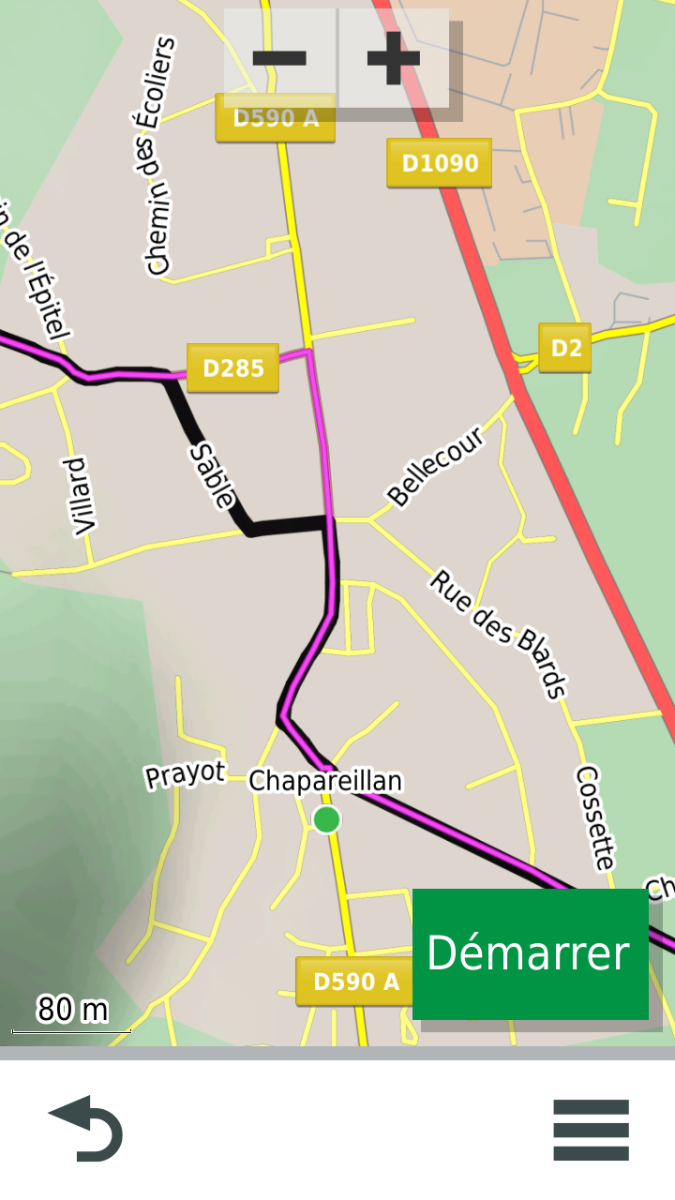
- Kmtf.png (466.56 KiB) Viewed 848 times
you must also modify the lines of the xxx.KMTF file
like this
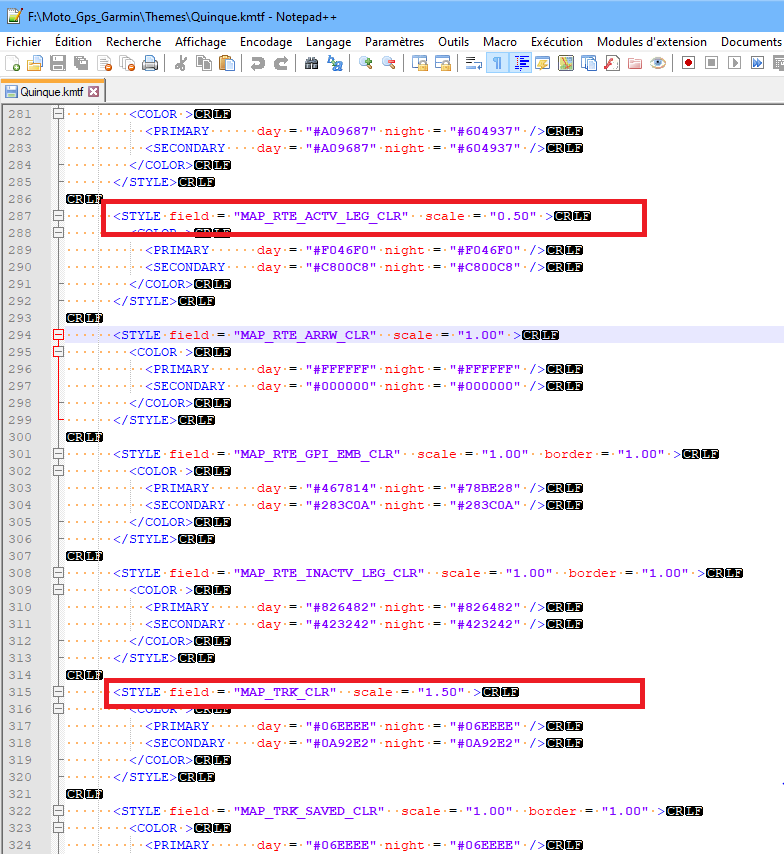
- Kmtf2.PNG (108.08 KiB) Viewed 848 times
Re: Route overlaps Track
Posted: Tue Feb 08, 2022 7:09 pm
by level
thank you
Re: Route overlaps Track
Posted: Tue Feb 08, 2022 7:10 pm
by level
quinque wrote: ↑Tue Feb 08, 2022 4:54 pm
Hello,
To view both the route and the track,
Kmtf.png
you must also modify the lines of the xxx.KMTF file
like this
Kmtf2.PNG
do you do it with javawa?
Re: Route overlaps Track
Posted: Wed Feb 09, 2022 8:26 am
by quinque
Hello,
I used the text editor "Notepad++"
(see the tutorials on modifying .KMTF files)
Re: Route overlaps Track
Posted: Tue Feb 22, 2022 1:10 pm
by JS_racer
quinque wrote: ↑Tue Feb 08, 2022 4:54 pm
Hello,
To view both the route and the track,
Kmtf.png
you must also modify the lines of the xxx.KMTF file
like this
Kmtf2.PNG
nice, it use to display say below your tracking arrow, so a glance could see if you were on the roads desired. that seemed to change mid/late last year.
thanks for this, looks nice, and a good solution