Page 1 of 2
What controls the More Options of Find Options?
Posted: Tue May 11, 2021 1:48 pm
by Peobody
In my BaseCamp 4.7.3 I just started to created a new route and noticed that when doing a search (Ctrl+Alt+F) the categories and subcategories are much different than they used to be. For instance, there isn't a category for food any more and categories like lodging and fuel used to contain several subcategories but now the lodging category only contains subcategories of All and Campground/RV while the Fuel category only shows All and Auto Fuel. Gone are subcategories like hotel/motel and bed & breakfast. What controls this? I looked through the Options and the only thing I saw that I though might be relevant is the Map Display Features which are all enabled in the active profile (Motorcycling).
I recently installed the current North America map to my PC (thanks rbentnail for allowing me to add your old 590 to my GE) but hanging to the previous map does not affect the behavior of the Find Options so I don't know if that installation is associated with the problem. Help fixing this would be appreciated.
Edit: I just tried connecting the ZUMO XT and using the same map. The Find Options now work as expected. I still struggle to believe that Garmin requires thee device be connected for BaseCamp to be fully functional especially considering that it pops up a notice about certain operations being faster with the installed map.
Re: What controls the More Options of Find Options?
Posted: Tue May 11, 2021 9:13 pm
by rbentnail
No problem, glad to help!
I long ago gave up hope of expecting Garmin and Base Camp to be up to date with POIs. I use the gps for routing and Google on my phone to find stuff.
Re: What controls the More Options of Find Options?
Posted: Wed May 12, 2021 2:03 am
by Peobody
The map in the PC contains the POI's. I can see them by doing a search for all POI's in a specific area. The problem is that the option to find just Food doesn't exist, nor do a lot of subcategories of POIs, like the Lodging "Hotels/Motels" one. The problem is resolved when using the same map on the device.
Re: What controls the More Options of Find Options?
Posted: Wed May 12, 2021 6:37 am
by khunpaul
I am still on 4.6.2 and have no intention to upgrade.
I can see all those categories and sub-categories you mention without any GPS connected.
Re: What controls the More Options of Find Options?
Posted: Wed May 12, 2021 1:02 pm
by rbentnail
What I see with Base Camp 4.7.3 on a Win10 laptop and no gps connected:
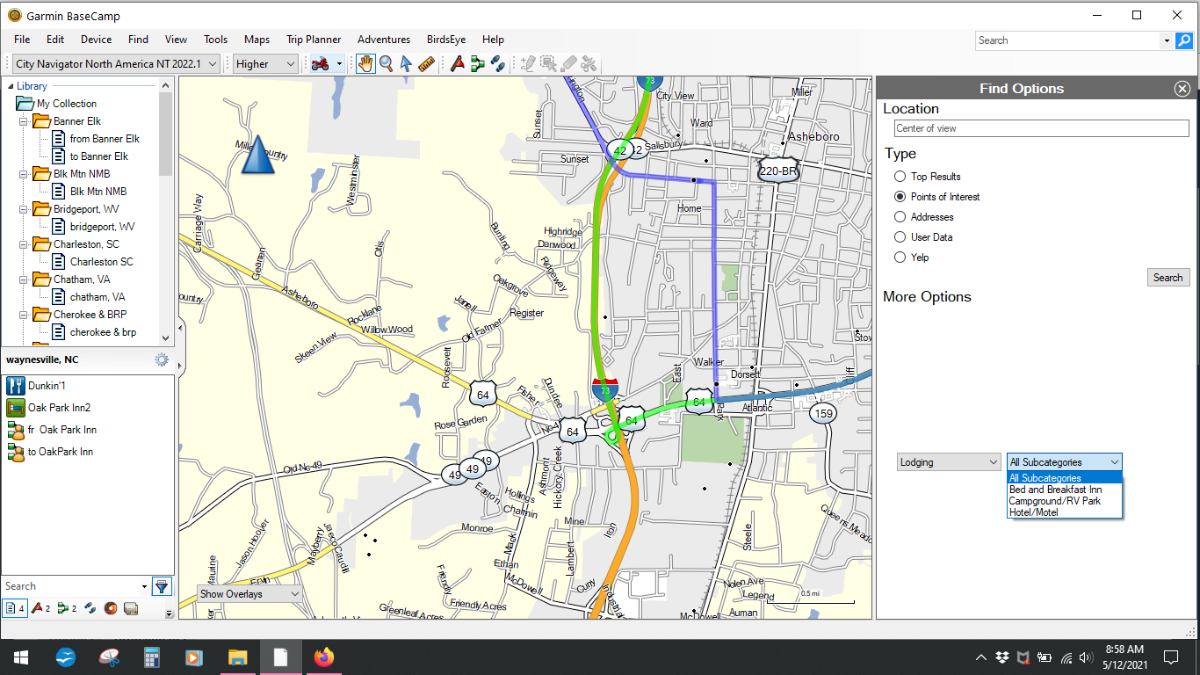
- Screenshot (6).png (492.99 KiB) Viewed 2849 times
and
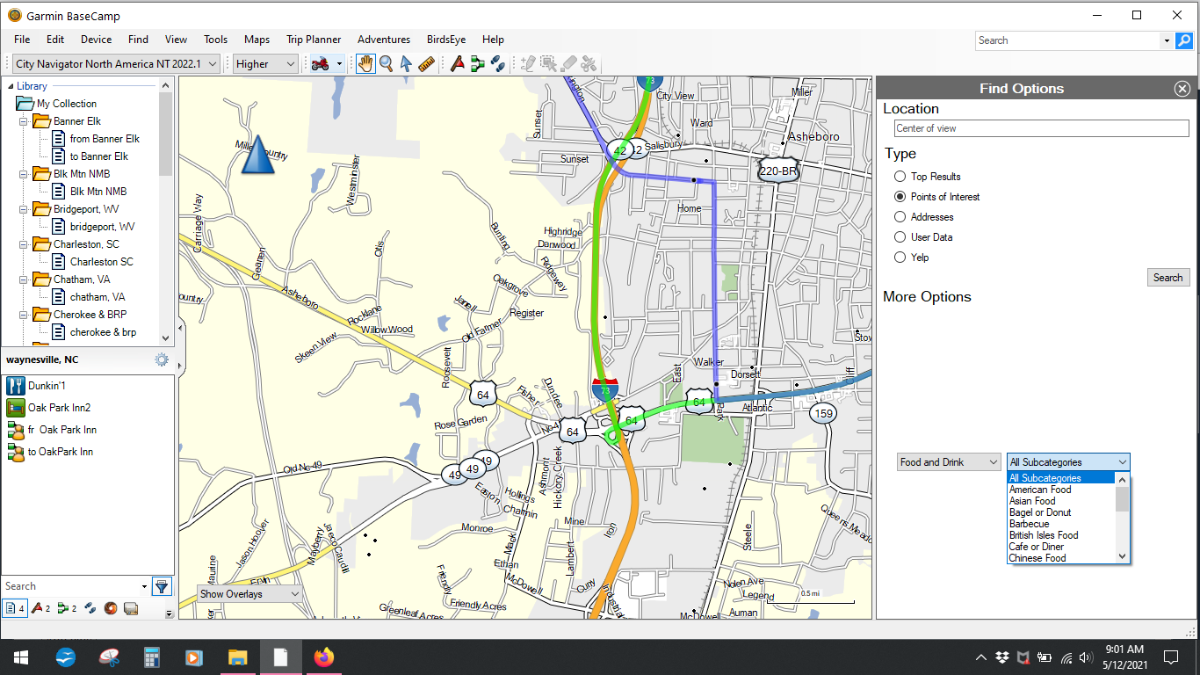
- Screenshot (7).png (497.06 KiB) Viewed 2849 times
Wonder what changed in yours.
Re: What controls the More Options of Find Options?
Posted: Wed May 26, 2021 8:46 pm
by Peobody
I have just discovered that my POI problem only exists when I am the logged-in computer user. When I run Basecamp logged in as ADMIN the POI subcategories are available. I elevated by user level to administration but the problem of the missing subcategories remains. Logically, the problem is be associated with the user data stored by Basecamp for user me. Does that give anyone a clue about how to fix?
Does anyone know where Basecamp stores all of the user data or more specifically, which files hold this data?
Re: What controls the More Options of Find Options?
Posted: Thu May 27, 2021 2:01 pm
by Scarecrow
I may have the wrong end of the stick here but,
have you tried going into Activity profiles and altering your
"Map features to be displayed"
Re: What controls the More Options of Find Options?
Posted: Thu May 27, 2021 6:09 pm
by Peobody
Yes. All are enabled. I have disabled some then and restarted Basecamp in the hopes that whatever controls it would be reset but no joy. I've also reset Basecamp configuration to default but that didn't help either.
Here are some screen snips of what I am seeing when logged in as myself vs. as admin. Same map is selected in each although map selections doesn't make a difference. Behavior is the same regardless of the map. The device is not connected.
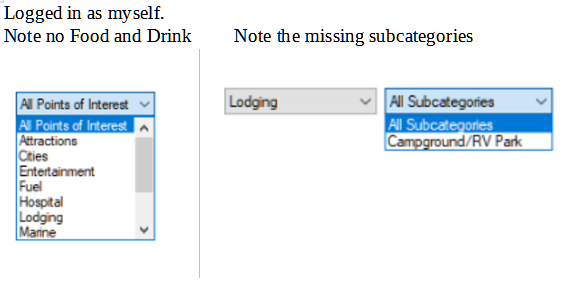
- BC POI as myself.PNG (49.18 KiB) Viewed 2613 times
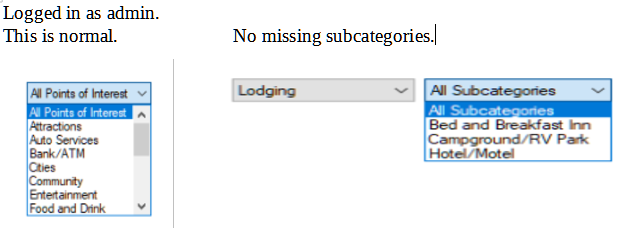
- BC POI as admin.PNG (54.81 KiB) Viewed 2613 times
Re: What controls the More Options of Find Options?
Posted: Sun Jul 18, 2021 12:15 pm
by axamax
I don't even get "Lodging" on mine. or "Food"
You can find places if you search by name in the search box at the top, but for that you need to know the name in the first place.
Basecamp 4.7.4
Zumo XT 6.20
CN Europe NTU 2022.10 ALL North
CN Europe NTU 2022.10 ALL South
Re: What controls the More Options of Find Options?
Posted: Mon Jul 19, 2021 7:07 am
by axamax
After removing my newly added Guest account on windows 10, and restarting PC all options are now back. Zumo not connected.
Still OK after creating new guest account.