Hello all,
I've been a Garmin 660 user for some years now and have to say I've been pretty happy with it to date.
Recently it has been slowing down and occasionally losing its way whilst En Route, like, a blank screen.
Also, I use a Micro SD card for my music and that has been quite sporadic recently.
So.... Today I splashed out on a new XT2...It's huge, and I think once I'm used to it and I've sorted some of it's potential quirks, I'm gonna
love it.
If it gives me as much good service over the coming years, as has the 660, I'll be a happy bunny.
Question though...
I've transferred my SD card from the 660 to the XT2 and... bugger... it won't recognise the MP3 files...
So, I inserted the card to my Mac and erased the music files, reformatted the card Fat32, renamed the folder to MP3 (I've seen this as a fix somewhere else) uploaded the music back onto the card and reinserted to the XT2.
I've got lots of music on there but the Nav will only recognise a couple of Bands/Music files on the card, starts to play, then locks up and I have to shut the Nav down by force quitting.
Is this a normal teething issue or am I faced withe something more serious.
Been watching you guys for some time now but this is my first post
Many Thanks.
Mike...
Hi from Norwich.
- Peobody
- Subscriber
- Posts: 1331
- Joined: Tue Apr 20, 2021 1:33 pm
- Location: North Carolina USA
- Has liked: 99 times
- Been liked: 277 times

Re: Hi from Norwich.
Welcome to the forum.
FWIW, my music is in the following directory structure: SD_Card_Root\MP3\Artist\Album\Song.mp3. I say this only because I believe it indicates that the music directory structure is irrelevant.
After inserting the card, did you fully cold boot the XT2? I recall that being required when I put music on a card for my XT.
FWIW, my music is in the following directory structure: SD_Card_Root\MP3\Artist\Album\Song.mp3. I say this only because I believe it indicates that the music directory structure is irrelevant.
2008 Honda GL1800 Goldwing
1995 Kawasaki ZG1000 Concours
zūmo XT linked to Cardo Packtalk Bold and iPhone SE.
1995 Kawasaki ZG1000 Concours
zūmo XT linked to Cardo Packtalk Bold and iPhone SE.
-
jfheath
- Posts: 2271
- Joined: Sat Oct 19, 2019 4:17 pm
- Location: West Yorkshire, Uk
- Has liked: 280 times
- Been liked: 612 times

Re: Hi from Norwich.
That is correct. The Zumos pick up the Album, genre, artist, track number and song from the individual MP3 file. These can be edited in programs like MP3Tag and in programs like Windows Media Player. As long as the individual tracks are within the MP3 folder, the XT will find them. They can be arranged is sub folders or just a complete mess of individual tracks. The Zumos will organise them into Artist, Album, track order and track name from the contents of the file - not from the file name, nor from the subfolders or folder that they are in. The XT searches all folders and subfolders in the MP3 areas - I believe that it doesn't matter whether this / these are in internal memory or on the SD card. I think that it scans both locations. But that is from using the 590 - I haven't checked out that behaviour on the XT. Given that it 'forgets' to scan the SD card for Waypoints/Favourites if it cannot find any in Internal Memory ......That might be an incorrect assumption.Peobody wrote: ↑Sat Jul 15, 2023 7:52 pm After inserting the card, did you fully cold boot the XT2? I recall that being required when I put music on a card for my XT.
FWIW, my music is in the following directory structure: SD_Card_Root\MP3\Artist\Album\Song.mp3. I say this only because I believe it indicates that the music directory structure is irrelevant.
It makes sense to use folders and subfolders to make it easy to locate the tracks belonging to a particular artist and album - but the XT doesn't use this structure at all.
Today, I discovered something really important. I found another way that doesn't work.
Re: Hi from Norwich.
Many Thanks for your replies peobody & jfheath,
Not had time to try what you have both suggested as yet, been a busy day.
I'll wipe my card again and give it another go.
As I stated previously, I have around 4 albums showing on the XT2, but all the individual tracks can be played, about 1400 of them
from all the albums, on a 32gb card.
Most bewildering...
I'll let you know if and when I have more success...
Best wishes and Ride Safe.
Mike...
Not had time to try what you have both suggested as yet, been a busy day.
I'll wipe my card again and give it another go.
As I stated previously, I have around 4 albums showing on the XT2, but all the individual tracks can be played, about 1400 of them
from all the albums, on a 32gb card.
Most bewildering...
I'll let you know if and when I have more success...
Best wishes and Ride Safe.
Mike...
- Peobody
- Subscriber
- Posts: 1331
- Joined: Tue Apr 20, 2021 1:33 pm
- Location: North Carolina USA
- Has liked: 99 times
- Been liked: 277 times

Re: Hi from Norwich.
If you can identify the mp3 file of one of the songs for which album information is not being displayed, check its media information to confirm that the album field is populated. That said, I know that on the XT, when you browse available music by any of the available categories, any song file that does not contain data in that field will be listed in "Unknown". If you have a lot of songs in "Unknown" then I suspect those song files are missing media information.
FWIW, the term "media information" is what VLC media player uses to refer to the content: Title, Artist, Album, Genre. Other programs may call it something different.
FWIW, the term "media information" is what VLC media player uses to refer to the content: Title, Artist, Album, Genre. Other programs may call it something different.
2008 Honda GL1800 Goldwing
1995 Kawasaki ZG1000 Concours
zūmo XT linked to Cardo Packtalk Bold and iPhone SE.
1995 Kawasaki ZG1000 Concours
zūmo XT linked to Cardo Packtalk Bold and iPhone SE.
Re: Hi from Norwich.
Update,
Thanks for all your observations and advice people.
The problem with my music files was driving me nuts so I dumped all of the folders that I had from my previous 660 and again re-formatted the SD Card.
I eventually found my problem was Metadata, or lack of...
My old 660 would recognise, accept and play pretty much any MP3 music file that I threw at it but it appears the new XT2 is a much more fussy animal.
I selected all of the music CD's that I wanted to have on the player and downloaded them to an external H/Drive by way of XLD software.
Using this program it collects all of the data required including cover display images.
I then uploaded all file to the SD Card.
Bingo...
Now I have all the music I need for a long trip which I am planning to take in September (South of France)
I do have another query, perhaps someone can help.
On my 660 I would have the time displayed on the top bar of the unit.
I can't seem to find a way of displaying it on the new XT2.
Also on my 660 I could have a choice of displays including a side bar with Remaining mileage - remaining time - time to turn etc, but with the new unit it appears that you can have the current speed and only one other unit display at a time (bit of a backward step...)
Is there a workaround to have more things showing as there's plenty of screen space available.
Seems that Garmin have gone backwards by reducing the capability of the unit and charging a lot more for the privilage.
Or is it just me being fussy...
Best,
Mike...
Thanks for all your observations and advice people.
The problem with my music files was driving me nuts so I dumped all of the folders that I had from my previous 660 and again re-formatted the SD Card.
I eventually found my problem was Metadata, or lack of...
My old 660 would recognise, accept and play pretty much any MP3 music file that I threw at it but it appears the new XT2 is a much more fussy animal.
I selected all of the music CD's that I wanted to have on the player and downloaded them to an external H/Drive by way of XLD software.
Using this program it collects all of the data required including cover display images.
I then uploaded all file to the SD Card.
Bingo...
Now I have all the music I need for a long trip which I am planning to take in September (South of France)
I do have another query, perhaps someone can help.
On my 660 I would have the time displayed on the top bar of the unit.
I can't seem to find a way of displaying it on the new XT2.
Also on my 660 I could have a choice of displays including a side bar with Remaining mileage - remaining time - time to turn etc, but with the new unit it appears that you can have the current speed and only one other unit display at a time (bit of a backward step...)
Is there a workaround to have more things showing as there's plenty of screen space available.
Seems that Garmin have gone backwards by reducing the capability of the unit and charging a lot more for the privilage.
Or is it just me being fussy...
Best,
Mike...
-
jfheath
- Posts: 2271
- Joined: Sat Oct 19, 2019 4:17 pm
- Location: West Yorkshire, Uk
- Has liked: 280 times
- Been liked: 612 times

Re: Hi from Norwich.
Interesting about the music files - do you think the poor playback was as a result of trying to find the associated data and images ?
Re the Screen and the various snippets of information that you had on the 660.
Much of this and more is also possible on the XT.
A quick pointer. Map View. Press the 3 dots - bottom right on landscape view. Select 'Trip Data'. You end up with 4 'buttons' including the permanent white one at the bottom. Any of these can be changed to show whatever data you want, simply by tapping on the 'button'. You cannot show the same item on two buttons - so if you want to move them around, you have to remove one, put something else in its place so that you can add the first one in a different position.
Not shown here, but one of the options is time of day.
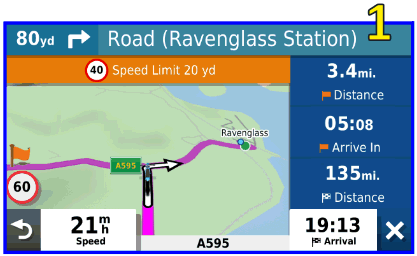
Note that the options that are available will be different according to whether you are following a route, following a track, following a track that has been turned into a trip or not following anything. So if you set it up when following a route, and then you stop the route, then your displayed data will change to something else. It will revert back to what it was when you start a route again - it it usually remembers the settings for each situation. The 600 and 590 used to remember different settings for car mode and motorcycle mode. The XT doesn't seem to do that.
Re the Screen and the various snippets of information that you had on the 660.
Much of this and more is also possible on the XT.
A quick pointer. Map View. Press the 3 dots - bottom right on landscape view. Select 'Trip Data'. You end up with 4 'buttons' including the permanent white one at the bottom. Any of these can be changed to show whatever data you want, simply by tapping on the 'button'. You cannot show the same item on two buttons - so if you want to move them around, you have to remove one, put something else in its place so that you can add the first one in a different position.
Not shown here, but one of the options is time of day.
Note that the options that are available will be different according to whether you are following a route, following a track, following a track that has been turned into a trip or not following anything. So if you set it up when following a route, and then you stop the route, then your displayed data will change to something else. It will revert back to what it was when you start a route again - it it usually remembers the settings for each situation. The 600 and 590 used to remember different settings for car mode and motorcycle mode. The XT doesn't seem to do that.
Today, I discovered something really important. I found another way that doesn't work.
Re: Hi from Norwich.
Hi JF,
Thanks a million for that.
I've done as you suggested and have found what I want displayed.
Would be nice to have a Compass visible as well.
Can't have everything I guess.
Re the music episode.
I think you are right, the Nav couldn't find music detail as the Data was incomplete.
As I said previously, my old 660 (Bless it) would play all MP3 files, no problem, but I guess the new XT2 is much more fussy about what it has on board.
I must say though, it's nice to have the album cover displayed when the music is selected and playing.
It's a brilliant bit of kit.
No doubt I'll fine some glitches along the way and will be asking further advice at some stage.
But again, Thanks for your help, it's always easier when someone gives direction on a problem rather that stumbling around in the dark.
Best Wishes.
Mike...
Thanks a million for that.
I've done as you suggested and have found what I want displayed.
Would be nice to have a Compass visible as well.
Can't have everything I guess.
Re the music episode.
I think you are right, the Nav couldn't find music detail as the Data was incomplete.
As I said previously, my old 660 (Bless it) would play all MP3 files, no problem, but I guess the new XT2 is much more fussy about what it has on board.
I must say though, it's nice to have the album cover displayed when the music is selected and playing.
It's a brilliant bit of kit.
No doubt I'll fine some glitches along the way and will be asking further advice at some stage.
But again, Thanks for your help, it's always easier when someone gives direction on a problem rather that stumbling around in the dark.
Best Wishes.
Mike...
-
jfheath
- Posts: 2271
- Joined: Sat Oct 19, 2019 4:17 pm
- Location: West Yorkshire, Uk
- Has liked: 280 times
- Been liked: 612 times

Re: Hi from Norwich.
I thought I had seen a compass on one of the screens. I can't find it now. I must be mistaken
But you can display the direction - restricted to 8 points eg N, NE etc as one of the Trip data items.
You can also press the speed button to get a display of most of them.
But you can display the direction - restricted to 8 points eg N, NE etc as one of the Trip data items.
You can also press the speed button to get a display of most of them.
Today, I discovered something really important. I found another way that doesn't work.