Displaying multiple POIs
-
colirv
- Posts: 152
- Joined: Mon Dec 30, 2019 9:38 am
- Location: Tyne & Wear
- Has liked: 41 times
- Been liked: 35 times
- Contact:

Displaying multiple POIs
I'm planning a route from IJmuiden to Austria, to take several days. In order to have a look at my various options I would like to display all 30+ POIs I have of various towns to see or hotels to visit on the way. If I use Basecamp, even at the lowest level of detail, the road numbers dominate the map and the small POI icons are difficult to pick out. I've tried MyRouteApp, but the POI icons disappear unless you are zoomed in close.The least worse so far appears to be Tyre to Navigate, where the POI icons are clearly visible BUT the map is full of Tyre's own pre-loaded POIs which I can't remove. Does anyone have a better solution?
Colin
BMW R1250RS
BMW R1250RS
Re: Displaying multiple POIs
I don't get that issue with BaseCamp, POIs are clearly visible. Where did your POIs come from? You must have very small ones, if so then you could try viewing them using just the basemap, and create new ones at the same spot using BaseCamp POIs, then they should show better when you select a map other than the basemap.
-
colirv
- Posts: 152
- Joined: Mon Dec 30, 2019 9:38 am
- Location: Tyne & Wear
- Has liked: 41 times
- Been liked: 35 times
- Contact:

Re: Displaying multiple POIs
The POIs are actually waypoints set in Basecamp using the red flag. Perhaps I'm being too fussy, or missing something, but the result with detail set at its lowest level is this.
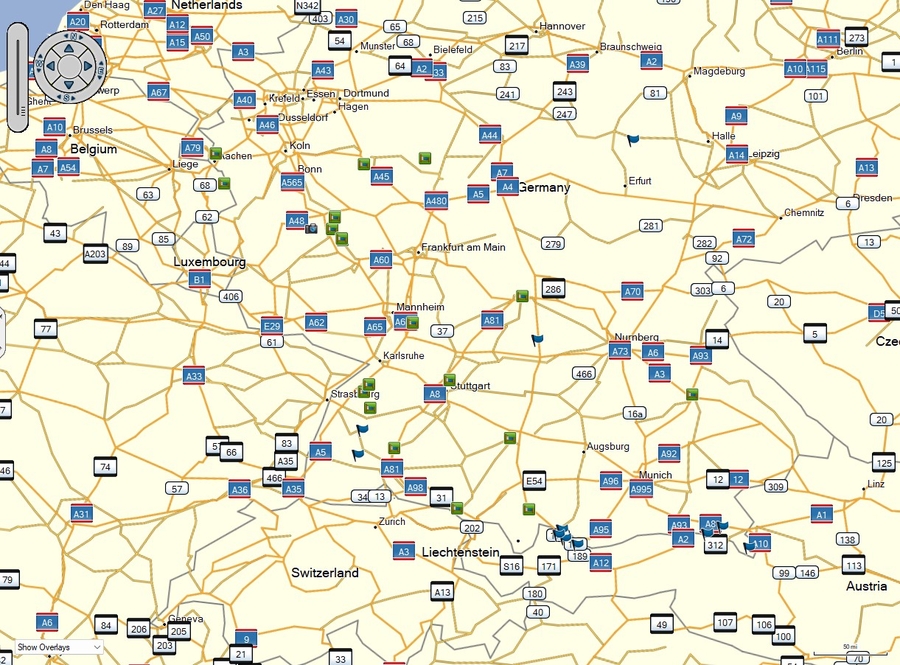
Increase the detail to low and the road numbers disappear and airports appear in stead. Not much better.
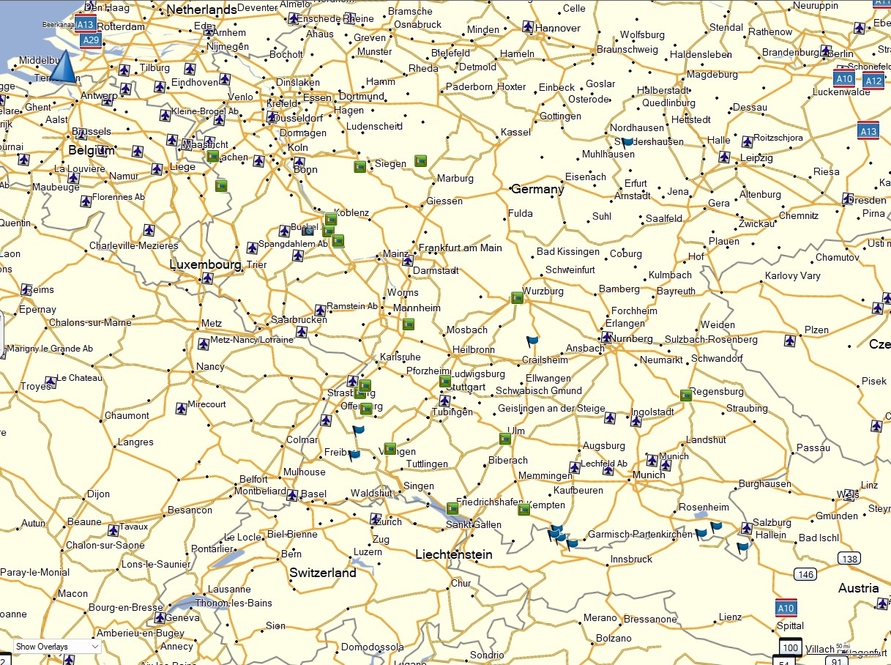
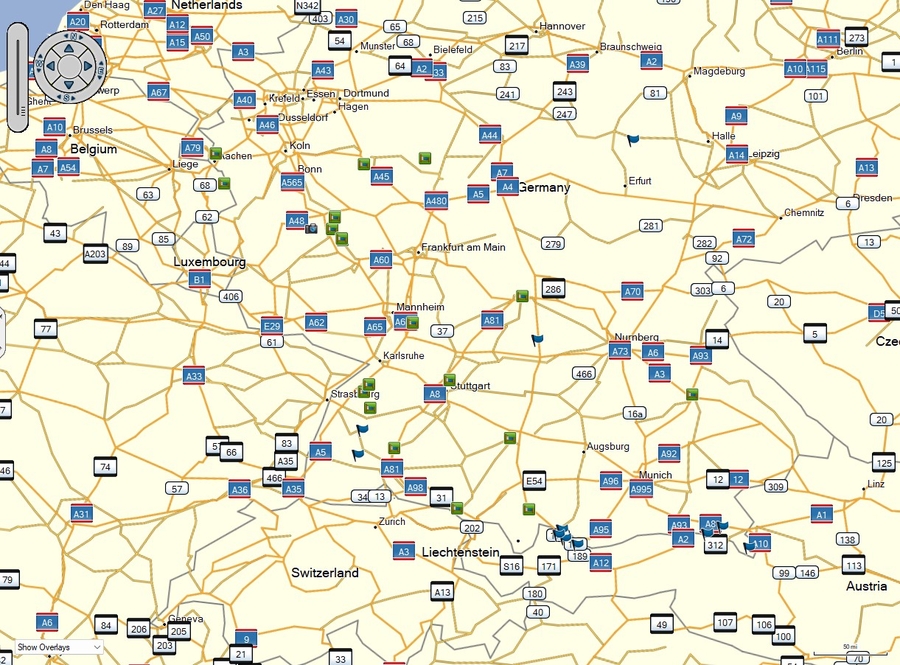
Increase the detail to low and the road numbers disappear and airports appear in stead. Not much better.
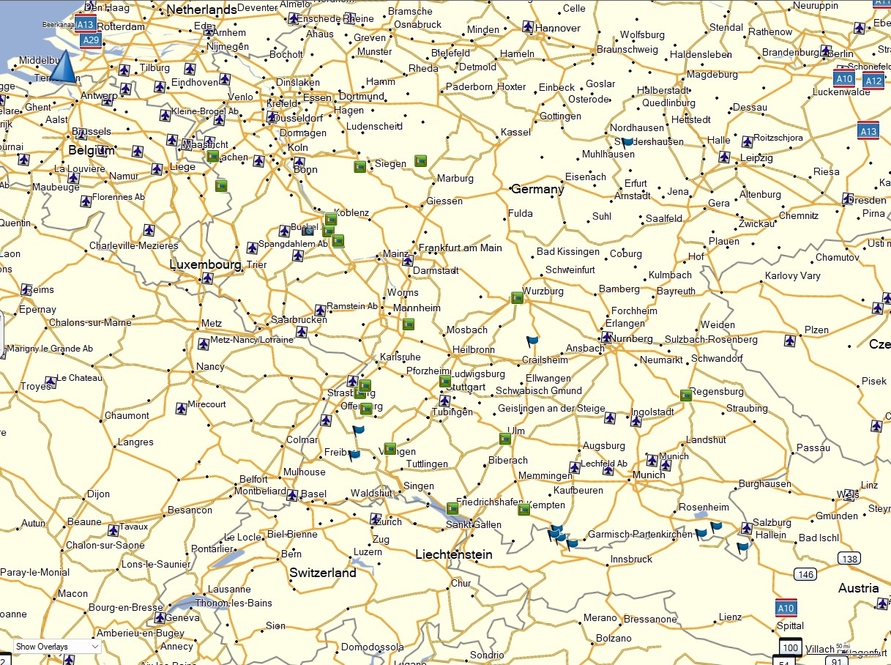
Colin
BMW R1250RS
BMW R1250RS
Re: Displaying multiple POIs
You can switch off layers in Options. I have airport's routinely turned off. Try that and see what you think.
My map detail level for working is medium and I don't have any issues seeing waypoints.
My map detail level for working is medium and I don't have any issues seeing waypoints.
-
jfheath
- Posts: 2271
- Joined: Sat Oct 19, 2019 4:17 pm
- Location: West Yorkshire, Uk
- Has liked: 280 times
- Been liked: 612 times

Re: Displaying multiple POIs
Is your problem just on the mapping software or in your Zumo as well?
You cannot change the size of the icon on Basecamp, but you can change the symbol and colour.
Waypoints appear in the lower left hand pane in Basecamp. They become easier to manage if you have separate list folder and lists created for your route. You can multiselect your Waypoints, and there is a filter tool down in that pane to make life easier, right click, if you are on a PC, to open the drop down menu, and select 'Open'.
This opens up the waypoint dialogue box, but the options are restricted to the things that you can alter for multiple waypoints- so for example, you cannot edit the name for all of them. But you can change the icon and the colour in there. So a bright red disc might stand out better ? This does not affect how the icon is shown on the Zumo screen.
Don't forget to reset the filter to show everything when you are done.
Waypoints that are transferred to the Zumo are accessed from the 'Favourites' icon (Uk), or the 'Saved' icon (USA) on the Zumo Screen. They are transferred automatically with the route, but if you have Waypoints that are not part of a route, you have to specifically select those for transfer - or simony select the containing list or list folder to transfer everything.
In Basecamp there are a number of options in Edit / Options / Display that can change the amount if info that is displayed, including labels and font size.
I think that 'Tyre to Travel' was the predecessor of MyRouteApp ??
My Route App uses the terms POI and Waypoint in different ways from the way that Garmin use the terms which you will find confusing.
On the Zumo screen, Saved / Waypoints / Favourites can be made to show up by turning on 'Up Ahead Places' in the map and navigation section. Ages back, I noticed that older Waypoints were not showing. Only the most recent transfers showed up on screen. I haven't tested this recently, so that info may not be accurate now.
You cannot change the size of the icon on Basecamp, but you can change the symbol and colour.
Waypoints appear in the lower left hand pane in Basecamp. They become easier to manage if you have separate list folder and lists created for your route. You can multiselect your Waypoints, and there is a filter tool down in that pane to make life easier, right click, if you are on a PC, to open the drop down menu, and select 'Open'.
This opens up the waypoint dialogue box, but the options are restricted to the things that you can alter for multiple waypoints- so for example, you cannot edit the name for all of them. But you can change the icon and the colour in there. So a bright red disc might stand out better ? This does not affect how the icon is shown on the Zumo screen.
Don't forget to reset the filter to show everything when you are done.
Waypoints that are transferred to the Zumo are accessed from the 'Favourites' icon (Uk), or the 'Saved' icon (USA) on the Zumo Screen. They are transferred automatically with the route, but if you have Waypoints that are not part of a route, you have to specifically select those for transfer - or simony select the containing list or list folder to transfer everything.
In Basecamp there are a number of options in Edit / Options / Display that can change the amount if info that is displayed, including labels and font size.
I think that 'Tyre to Travel' was the predecessor of MyRouteApp ??
My Route App uses the terms POI and Waypoint in different ways from the way that Garmin use the terms which you will find confusing.
On the Zumo screen, Saved / Waypoints / Favourites can be made to show up by turning on 'Up Ahead Places' in the map and navigation section. Ages back, I noticed that older Waypoints were not showing. Only the most recent transfers showed up on screen. I haven't tested this recently, so that info may not be accurate now.
Today, I discovered something really important. I found another way that doesn't work.
-
colirv
- Posts: 152
- Joined: Mon Dec 30, 2019 9:38 am
- Location: Tyne & Wear
- Has liked: 41 times
- Been liked: 35 times
- Contact:

Re: Displaying multiple POIs
Just in Basecamp.
Enlarging the symbols did the job nicely, thanks.In Basecamp there are a number of options in Edit / Options / Display that can change the amount if info that is displayed, including labels and font size.
Colin
BMW R1250RS
BMW R1250RS