OK - I'm still looking at this. Living many miles north of you, I'm having to simulate navigation of the route, but this is what I notice so far.
You have loads of Shaping Points and just 2 vias, other than the start and the end. These are both at the southern end of the loop. Lieff Hill Road, just north of the bottom right hand corner (SE corner), and 8 Ockley Road which is just less than a mile before the road begins to head north (near Ewhurst).
Although your gpx file includes two Waypoints, neither of these form any part of the route. These are the points called BOAT start and BOAT ends. Your Zumo may or may not show these on your screen - depending on the XT settings, and when the Waypoints were transmitted to the XT. (It seems from my tests that the XT will show only the most recently transferred Waypoints.)
The route asked if I wanted to recalculate the route, as settings had changed. That's not a route issue. That was me checking that my avoidances were all unticked before running the route. I said No.
I recalculated the route in Basecamp before transferring it - I didn't see that anything had changed from the route that you had. Basecamp has not settings other than faster route.
When loaded the route had adopted the motorcycle vehicle and was using faster route. Neithe of these have any affect unless the route is recalculated.
All of the route points were accurately placed on the Basecamp maps. The sequence of the points was correct (sometimes all of the points are in the correct place, but the user has the route from point 17 to point 18 but the order is 16, 18, 17 rather than 16 17 18. Very difficult to spot in a faulty route - but there is nothing like that in your route.
You label your two waypoints as BOATs (Byways Open to All Traffic). Basecamp seems quite happy about navigating along this section of road as far as I can tell. I've yet to confirm what the XT does here.
All of the above are simple points of information. There is nothing wrong with anything that I have seen on first inspection. The XT started to follow the route exactly has Basecamp had transferred it. No straight lines.
------------
So now the oddities.
Having established that everything was OK and that the XT was following BAsecamps route, I forced it to recalculate, by waiting until the simulation had almost reached the first shaping point, and then skipping it. On the XT this forces the XT to recalculate every section of track between each pair of adjacent route points.
Two thing stood out. Both were 'Crazy Ivans' (have you seen 'Hunt for Red October' ? ) The route seems to go around a full loop of side roads before rejoining the original. I've yet to work out where it leaves the original and why.
First Loop Oddity

- 173696.png (229.01 KiB) Viewed 661 times
Click to see the larger image. The Orange flag Via Point is 8 Ockley Road. The distance is negligable (see the scale). The triangle consists of two straight lines. There is a road (North Breach Road) where is leaves the (main) B2127 to head south but that appears to be plotted as a straight line. There is no road heading WNW - definitely plotted as a straight line. I loaded up the OSM maps of the area, and note that the Gramin plotted route deviates from the OSM roads at theis point. Not by much, but it may be that the maps are wrongly plotted. So I checked the track produced by Garmin and plotted it onto Ordnance Survey 1:25,000 (Hiking) maps - which have been extremely accurate when I plot my satnav riding logs onto them. The Garmin maps are correct.
2nd Loop Oddity
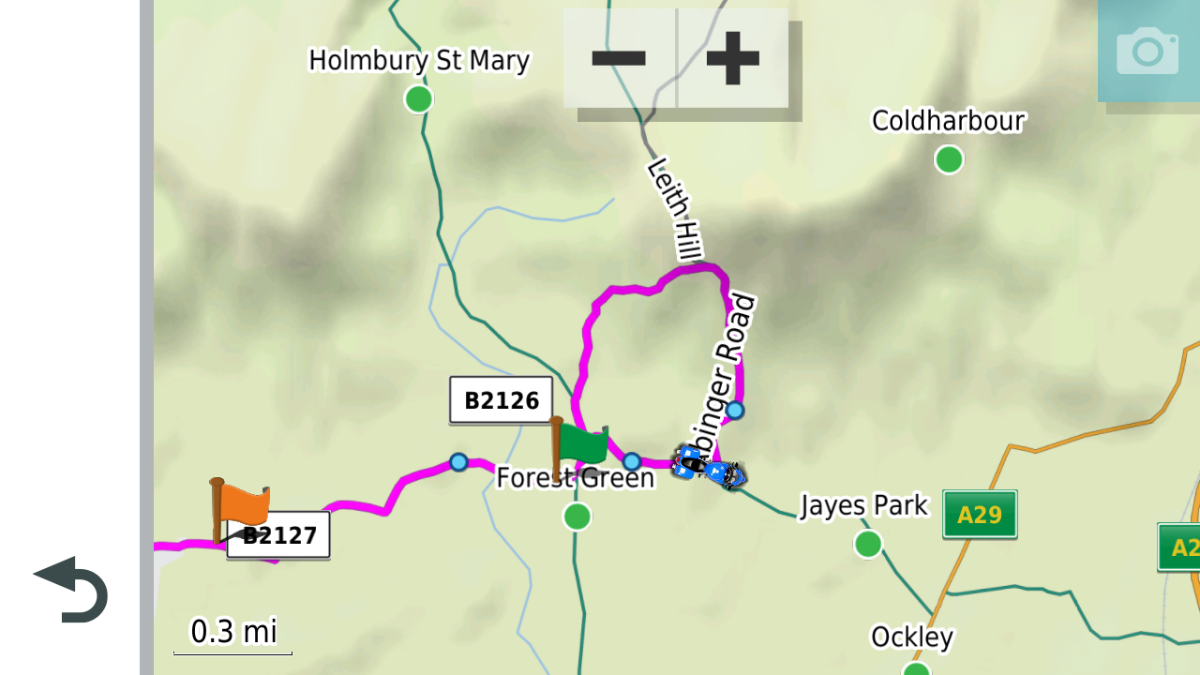
- 203210.png (544.88 KiB) Viewed 661 times
Click to see the larger image.
This 'Crazy Ivan' is is just a little before. The green flag is where I had positioned the motorcycle for the navigation simulation. I joined the route by asking for the Closest Entry Point. It decided that the closest entry point was heading East, so it is navigating an anticlockwise loop to get to the Orange Via Point at 8 Ockley Road. It started at the green flag. I need to verify this behaviour - the XT will produce odd results if it thinks that you are facing in the wrong direction, and it can depend on whether or not you allow U turns. From Yorkshire, I have seen it calculate a route down to Northamptonshire, go around a roundabout and then head north again. A round trip of over 200 miles to get to a point that was half a mile up the road.
The XT calculates routes from point to point. If either of those points is not on a road that the XT map tells it is navigable, then the route between those two points will be plotted as a straight line. This often happens if the map used to create a route is different from the map that Zumo uses.
One final possibility is a fault that I have reported to Garmin. It is weird. I haven't pinned down the circumstances precisely, but it seems to happen after the XT has recalculated a route. If you subsequently deviate from the route (say at Point A), it seems to display similar characterstics like it would if you deviate from a track converted to a trip. In this case, this 'track-trip' stays put, but the XT will navigate you to the closest point on the original route.
Under certain circumstances - like if the closest point is behind you at Point A, it will calculate a route from where you are now (call it Point B), which involves turning round and going back to point A.
You ignore it. And carry on. The closest point now to the correct route is now at Point B. The XT seems to have modified the original route so it is now B to A to the end. You have just ignored it, so it issues another instruction taking you from C to B to A to the end.
And so on - and it may continue doing this until the actual closest point on the original route is ahead of you - and you are closer to that than you are to the last time that it asked you to turn round. You can have the situation where it is trying to take you on a 25 mile trip to get you to reach a point half a mile ahead.
My suggestions to cope with all of these:
Check the route created if you use Closest Entry. Makesure that the XT has you facing the correct direction. If not, start moving before actually pressing Go, so that it knows which way you are heading.
Load the track of the route as well as the route itself - display both. Any doubt, follow the track.
Beware of any instructions issued by the XT if you detour from a route that the XT has previously recalculated.
Consider turning off automtic recalculation.
I'm not done with this yet. I'm curious about the images that you showed, as I haven't been able to reproduce those. It might take some time, but it might halp me pin down the issues that I have reported to Garmin.






