Page 1 of 1
question on an image
Posted: Sat Apr 09, 2022 5:22 pm
by rufasim
When I open one of my planned routes, on the bottom left box, where you click open top see all your points? There is an image of what appears to to be a man. A smaller circle sitting atop a larger one. It may have always been there, I just don't remember seeing it before. 'what is that an icon for?
Re: question on an image
Posted: Sat Apr 09, 2022 5:38 pm
by sussamb
Not sure what you're referring to. Can you post a screenshot?
Re: question on an image
Posted: Sat Apr 09, 2022 5:47 pm
by rufasim
I figured it out, but not sure how it happened. The activity profile got switched on all my planned routes from motorcycling to none. I planned a short little route and the default is set to motorcycling, so I know my routes were planned that way. I just don't know how they got switched, unless it was when I turned off seasonal closings in activity. That was the last time I was in settings
Re: question on an image
Posted: Sat Apr 09, 2022 6:52 pm
by sussamb
If you change a setting then that's what happens.
Re: question on an image
Posted: Sat Apr 09, 2022 7:57 pm
by rufasim
I went ahead and manually changed them all back to motorcycling. Everything will be back to normal?
Re: question on an image
Posted: Sun Apr 10, 2022 5:39 am
by sussamb
Well they will now use the motorcycle activity you've selected, yes.
Re: question on an image
Posted: Sun Apr 10, 2022 12:14 pm
by jfheath
rufasim wrote: ↑Sat Apr 09, 2022 7:57 pm
I went ahead and manually changed them all back to motorcycling. Everything will be back to normal?
There is a quick way of doing this:
Multi select the routes that you want to change from the left hand window. (on the PC, you do this by holding down the CTRL key as you click).
With the routes that you want to change selected ( highlighted in blue), right click on any one of the highlighted routes.
Choose 'Open' fromt he pop-up list of options.
This displays a Dialogue Box like the one below ( where I have two routes selected)
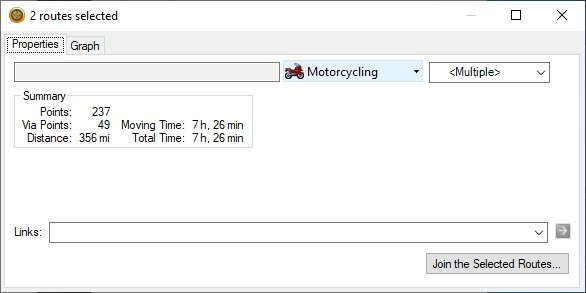
- Multi-select Routes.jpg (20.93 KiB) Viewed 1177 times
No name for the route is given (because there is more than one route selected). The profile box and the colour box are both available.
Select the profile that you want to change for all of the selected routes.
Not that you can also change the colour of a number of routes at the same time.
This dialog box also lets you join routes together.
I'll add some more about Basecamp profiles and the way that they can be used to good effect. I though that I had aleady written something, but I cannot find it.