No update from Garmin as yet - but I do have some more information.
Back to the original problem:
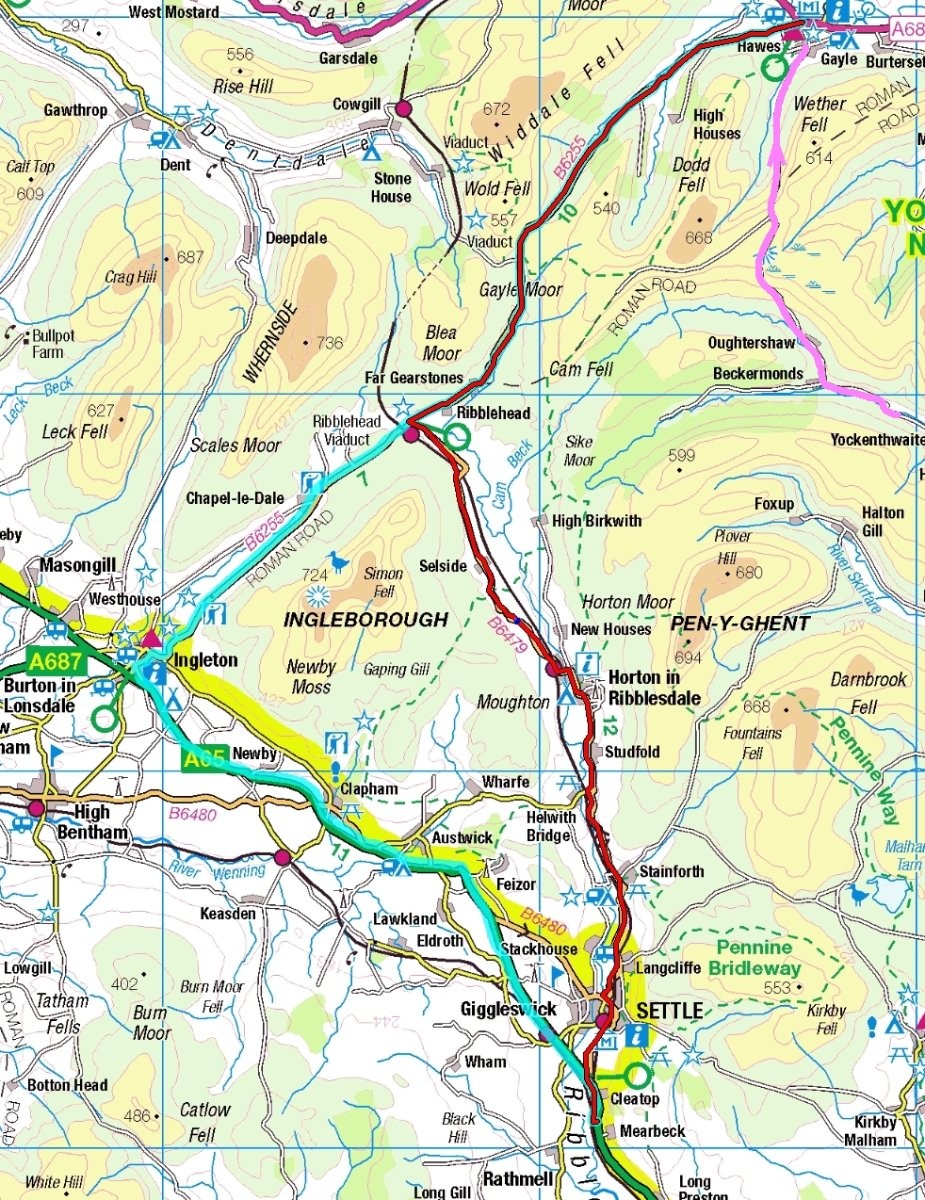
- Weird Routing 2.jpg (408.73 KiB) Viewed 585 times
I repeated this route yesterday. I didn't plan a route, I just selected 'Hawes' as my first destination and pressed Go!. Over lunch, in Hawes, I selected my home town and selected Go!. No pre-planned trip. No Via or Shaping Points. Just a megenta line plotting my route to get to the final destination from my current location. MY current location was off the road, so the first thing it wasnted was for me to drive to the highlighted route. Which I did.
Hawes is at the top right corner of the map. The route plotted by the XT was the same as the light blue route. I intended to turn left at Ribblehead following the route that is plotted as the dark red line, heading SSE to Settle - and then on to home which is about 30 miles SE from there.
At Ribblehead. The satnav didn't bat an eyelid - I had turned the wrong way but the next time I looked it had recalculated a new route in the direction that I was heading. Perfect. I did the same a bit later on after Settle, taking a much longer route heading first south and then East - rather than take the route that it had plotted. It tried a few times to get me to take roads heading East (which would eventually join up with its route), but I doubt that it was trying to get me back onto its route - every suggestion would have been faster than the way that I was heading - so that was OK. Eventually when there were no more roads heading East, it recalculated the route that I was intending to follow.
In short it behaved exactly like the 590 would have done when following a plotted route - ie find the fastest way to get to the next route point rather than insist on taking me back to the point of deviation - that the XT seems to want.
Actually, if you stop the route on the XT and restart and ask it to head to the next Via Point - it will also calculate the route that I am taking.
I'm going to try another tack with Garmin. Why not put a recalculate button on the main screen. So that it will calculate a new route to get to the next route point - shaping or via. Whichever is next in its list.